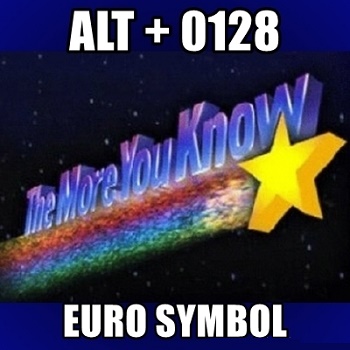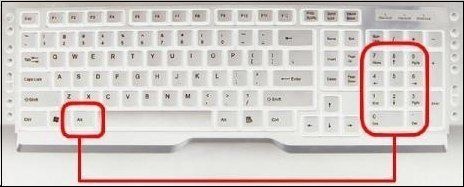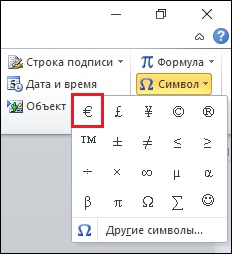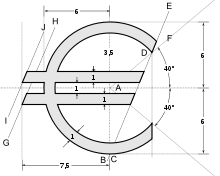Знак евро
Знак евро (€) — это символ официальной валюты Евросоюза. Он был основан на греческой букве эпсилон (ε). Также он похож на первую букву слова «Европа». Две параллельные линии символа представляют собой стабильность этой валюты.
Как набрать знак евро
| Метод | Сочетание клавиш |
|---|---|
| Скопировать значок евро | € (Ctrl + C -> Ctrl + V) |
| Значок евро на клавиатуре |
|
| Значок евро в word и в excel |
|
| Знак евро на клавиатуре windows |
|
| Знак евро на клавиатуре Mac | Alt + Shift + 2 |
Другие символы
| Знак рубля |
|
|---|---|
| Значок доллара |
|
| Любой символ | в английской раскладке: Win + R -> ввести в окно: charmap -> OK |
Краткая история евро
Решение о названии «евро» было принято в 1995 году на заседании Европейского Совета в Мадриде.
Эту валюту сначала ввели в виртуальной форме (1 января 1999 года), а в физической (в виде банкнот и монет) она появилась только 1 января 2002 года.
Создателем символа евро был графический дизайнер Артур Айзенменгер, который также создал Европейский флаг и знак CE («европейское соответствие»).
Символ евро ставится перед числом или после?
В большинстве случаев символ евро ставится перед числом (например, € 6,99), но в некоторых странах его могут помещать и после. Знак фунта тоже ставится перед числом (например, £1,999.00).
Узнайте, что такое Криптовалюта и Европа.
(Redirected from Euro Sign)
| € | |
|---|---|
|
Euro sign |
|
| In Unicode | U+20AC € EURO SIGN (€) |
| Currency | |
| Currency | Euro |
| Related | |
| See also | U+20A0 ₠ EURO-CURRENCY SIGN (predecessor). |
The euro sign (€) is the currency sign used for the euro, the official currency of the eurozone and unilaterally adopted by Kosovo and Montenegro. The design was presented to the public by the European Commission on 12 December 1996. It consists of a stylized letter E (or epsilon), crossed by two lines instead of one. In English, the sign immediately precedes the value (for instance, €10); in most other European languages, it follows the value, usually but not always with an intervening space (for instance, 10 €, 10€).
Design[edit]
Graphic construction of the euro logo
There were originally 32 proposed designs for a symbol for Europe’s new common currency; the Commission short-listed these to ten candidates. These ten were put to a public survey. After the survey had narrowed the original ten proposals down to two, it was up to the Commission to choose the final design. The other designs that were considered are not available for the public to view, nor is any information regarding the designers available for public query. The Commission considers the process of designing to have been internal and keeps these records secret. The eventual winner was a design created by a team of four experts whose identities have not been revealed. It is assumed that the Belgian graphic designer Alain Billiet was the winner and thus the designer of the euro sign.[1]
The symbol € is based on the Greek letter epsilon (Є), with the first letter in the word “Europe” and with 2 parallel lines signifying stability.
The official story of the design history of the euro sign is disputed by Arthur Eisenmenger, a former chief graphic designer for the European Economic Community, who says he had the idea 25 years before the Commission’s decision.[3]
The Commission specified a euro logo with exact proportions and colours (PMS Yellow foreground, PMS Reflex Blue background[4]), for use in public-relations material related to the euro introduction. While the Commission intended the logo to be a prescribed glyph shape, type designers made it clear that they intended instead to adapt the design to be consistent with the typefaces to which it was to be added.[5]
Use on computers and mobile phones[edit]
Generating the euro sign using a computer depends on the operating system and national conventions. Initially, some mobile phone companies issued an interim software update for their special SMS character set, replacing the less-frequent Japanese yen sign with the euro sign. Subsequent mobile phones have both currency signs.
The euro is represented in the Unicode character set with the character name EURO SIGN and the code position U+20AC (decimal 8364) as well as in updated versions of the traditional Latin character set encodings.[a][b] In HTML, the € entity can also be used.
History of implementation[edit]
An implicit character encoding, along with the fact that the code position of the euro sign is different in historic encoding schemes (code pages), led to many initial problems displaying the euro sign consistently in computer applications, depending on access method. While displaying the euro sign was no problem as long as only one system was used (provided an up-to-date font with the proper glyph was available), mixed setups often produced errors. Initially, Apple, Microsoft and Unix systems each chose a different code point to represent a euro symbol: thus a user of one system might have seen a euro symbol whereas another would see a different symbol or nothing at all. Another was legacy software which could only handle older encodings such as pre-euro ISO 8859-1. In such situations character set conversions had to be made, often introducing conversion errors such as a question mark (?) being displayed instead of a euro sign. With widespread adoption of Unicode and UTF-8 encoding these issues rarely arise in modern computing.
Entry methods[edit]
Depending on keyboard layout and the operating system, the symbol can be entered as:
- AltGr+4 (UK/IRL)
- AltGr+5 (US INTL/ESP/DNK/FIN/ISL/NOR/SWE)
- AltGr+E (BEL/CRO/ESP/FIN/FRA/GER/ITA/GRE/POR/CZE/EST/LTU/SVK/SWE/ROS/ROP/TUR)
- AltGr+U (HU/PL)
- Ctrl+Alt+4 (UK/IRL)
- Ctrl+Alt+5 (US INTL/ESP)
- Ctrl+Alt+e in Microsoft Word in United States and more layouts
- Alt+0128 in Microsoft Windows (depends on system locale setting)[c]
- Ctrl+⇧ Shift+u followed by 20ac in ChromeOS, most Linux distros, and in other operating systems using IBus.
- Ctrl+k followed by =e in the Vim text editor
On the macOS operating system, a variety of key combinations are used depending on the keyboard layout, for example:
- ⌥ Option+2 in British layout
- ⌥ Option+⇧ Shift+2 in United States layout
- ⌥ Option+⇧ Shift+5 in Slovenian layout
- ⌥ Option+$ in French layout[6]
- ⌥ Option+E in German, Italian, Spanish and Turkish layout
- ⇧ Shift+4 in Swedish layout
The Compose key sequence for the euro sign is Compose+= followed by e.
Typewriters[edit]
Classical typewriters are still used in many parts of the world, often recycled from businesses that have adopted desktop computers. Typewriters lacking the euro sign can imitate it by typing a capital «C», backspacing, and overstriking it with the equals sign.
Use[edit]
Placement of the sign varies. Countries have generally continued the style used for their former currencies. In those countries where previous convention was to place the currency sign before the figure, the euro sign is placed in the same position (e.g., €3.50).[7] In those countries where the amount preceded the national currency sign, the euro sign is again placed in that relative position (e.g., 3,50 €).
The European Union’s Interinstitutional Style Guide (for EU staff) states that the euro sign should be placed in front of the amount without any space in English, but after the amount in most other languages.[8][9][10][11][12]
In English language newspapers and periodicals such as the Financial Times, The Economist and many more, the euro sign – like the dollar sign ($) and the pound sign (£) – is placed before the figure, unspaced,[13][14] When written out, «euro» is placed after the value in lower case; the plural is used for two or more units, and euro cents are separated with a point, not a comma (e.g., €1.50, 14 euros). This convention is the reverse of that used in many other European languages.
Prices of items costing less than one euro (for example ten cents) are often written using a local abbreviation like «ct.» (particularly in Spain and Lithuania), «snt.» (Finland), c. (Ireland) and Λ (the capital letter lambda for Λεπτό Leptó in Greece): (for example, 10 ct., 10c., 10Λ, 10 snt. The US style «¢» or «¢» is rarely seen in formal contexts. Alternatively, they can be written as decimals e.g. 0.07 €.
See also[edit]
- Currency symbol § List of currency symbols currently in use
Notes[edit]
- ^ For details please see the Western Latin character sets (computing)
- ^ For Eastern European character set Latin 10 with the euro sign, please see ISO/IEC 8859-16
- ^ Alt+0128 is the correct alt code for the Euro under most system locale settings. Under Cyrillic-based system locale settings (using Windows code page 1251), Alt+0136 must be used. Neither will work under Japanese (932), Korean (949) or Traditional Chinese (950) system locale settings. 0128 works because Microsoft has assigned 0x80 to the Euro sign in these code pages.
References[edit]
- ^ «Belg Alain Billiet ontwierp het euroteken» [The Belgian Alain Billet designed the euro sign]. Gazet van Antwerpen (in Dutch). 10 October 2001. Archived from the original on 1 April 2012. Retrieved 24 September 2011.
- ^ «Design». Retrieved 16 May 2022.
- ^ Connolly, Kate (23 December 2001). «Observer | Inventor who coined euro sign fights for recognition». The Observer. London. Archived from the original on 23 December 2007. Retrieved 21 August 2009.
- ^ «European Commission – Economic and Financial Affairs – How to use the euro name and symbol». Ec.europa.eu. Retrieved 7 April 2010.
- ^ Typographers discuss the euro, from December 1996.
- ^ Mac OS: How to type the Euro glyph, Apple Technical Report TA26547 (11 September 2003).
- ^ Euro: valutateken voor of achter het bedrag?, Nederlandse Taalunie. Retrieved 21 December 2006.
- ^ OP/B.3/CRI, Publications Office -. «Publications Office – Interinstitutional style guide – 7.3.3. Rules for expressing monetary units». publications.europa.eu.
- ^ «Amt für Veröffentlichungen – Interinstitutionelle Regeln für Veröffentlichungen – 7.3.3 Schreibregeln für Währungsbezeichnungen». publications.europa.eu.
- ^ «Oficina de Publicaciones — Libro de estilo interinstitucional — 7.3.3. Normas de escritura de las referencias monetarias». publications.europa.eu.
- ^ «Office des publications — Code de rédaction interinstitutionnel — 7.3.3. Règles d’écriture des références monétaires». publications.europa.eu.
- ^ «Ufficio delle pubblicazioni — Manuale interistituzionale di convenzioni redazionali — 7.3.3. Regole di scrittura dei riferimenti monetari». publications.europa.eu.
- ^ Walters, Jackie. «Currency units». Translation Directory. Retrieved 25 June 2008.
- ^ «The Economist Style Guide: Currencies». The Economist. Archived from the original on 13 April 2012. Retrieved 16 April 2012.
External links[edit]
Wikimedia Commons has media related to Euro sign.
- Euro name and symbol, Directorate-General for Economic and Financial Affairs of the European Commission
- Communication from the Commission: The use of the Euro symbol, July 1997, Directorate-General for Economic and Financial Affairs of the European Commission
- Typing a Euro symbol on a non-European QWERTY keyboard. Several methods are shown for and others special characters.
(Redirected from Euro Sign)
| € | |
|---|---|
|
Euro sign |
|
| In Unicode | U+20AC € EURO SIGN (€) |
| Currency | |
| Currency | Euro |
| Related | |
| See also | U+20A0 ₠ EURO-CURRENCY SIGN (predecessor). |
The euro sign (€) is the currency sign used for the euro, the official currency of the eurozone and unilaterally adopted by Kosovo and Montenegro. The design was presented to the public by the European Commission on 12 December 1996. It consists of a stylized letter E (or epsilon), crossed by two lines instead of one. In English, the sign immediately precedes the value (for instance, €10); in most other European languages, it follows the value, usually but not always with an intervening space (for instance, 10 €, 10€).
Design[edit]
Graphic construction of the euro logo
There were originally 32 proposed designs for a symbol for Europe’s new common currency; the Commission short-listed these to ten candidates. These ten were put to a public survey. After the survey had narrowed the original ten proposals down to two, it was up to the Commission to choose the final design. The other designs that were considered are not available for the public to view, nor is any information regarding the designers available for public query. The Commission considers the process of designing to have been internal and keeps these records secret. The eventual winner was a design created by a team of four experts whose identities have not been revealed. It is assumed that the Belgian graphic designer Alain Billiet was the winner and thus the designer of the euro sign.[1]
The symbol € is based on the Greek letter epsilon (Є), with the first letter in the word “Europe” and with 2 parallel lines signifying stability.
The official story of the design history of the euro sign is disputed by Arthur Eisenmenger, a former chief graphic designer for the European Economic Community, who says he had the idea 25 years before the Commission’s decision.[3]
The Commission specified a euro logo with exact proportions and colours (PMS Yellow foreground, PMS Reflex Blue background[4]), for use in public-relations material related to the euro introduction. While the Commission intended the logo to be a prescribed glyph shape, type designers made it clear that they intended instead to adapt the design to be consistent with the typefaces to which it was to be added.[5]
Use on computers and mobile phones[edit]
Generating the euro sign using a computer depends on the operating system and national conventions. Initially, some mobile phone companies issued an interim software update for their special SMS character set, replacing the less-frequent Japanese yen sign with the euro sign. Subsequent mobile phones have both currency signs.
The euro is represented in the Unicode character set with the character name EURO SIGN and the code position U+20AC (decimal 8364) as well as in updated versions of the traditional Latin character set encodings.[a][b] In HTML, the € entity can also be used.
History of implementation[edit]
An implicit character encoding, along with the fact that the code position of the euro sign is different in historic encoding schemes (code pages), led to many initial problems displaying the euro sign consistently in computer applications, depending on access method. While displaying the euro sign was no problem as long as only one system was used (provided an up-to-date font with the proper glyph was available), mixed setups often produced errors. Initially, Apple, Microsoft and Unix systems each chose a different code point to represent a euro symbol: thus a user of one system might have seen a euro symbol whereas another would see a different symbol or nothing at all. Another was legacy software which could only handle older encodings such as pre-euro ISO 8859-1. In such situations character set conversions had to be made, often introducing conversion errors such as a question mark (?) being displayed instead of a euro sign. With widespread adoption of Unicode and UTF-8 encoding these issues rarely arise in modern computing.
Entry methods[edit]
Depending on keyboard layout and the operating system, the symbol can be entered as:
- AltGr+4 (UK/IRL)
- AltGr+5 (US INTL/ESP/DNK/FIN/ISL/NOR/SWE)
- AltGr+E (BEL/CRO/ESP/FIN/FRA/GER/ITA/GRE/POR/CZE/EST/LTU/SVK/SWE/ROS/ROP/TUR)
- AltGr+U (HU/PL)
- Ctrl+Alt+4 (UK/IRL)
- Ctrl+Alt+5 (US INTL/ESP)
- Ctrl+Alt+e in Microsoft Word in United States and more layouts
- Alt+0128 in Microsoft Windows (depends on system locale setting)[c]
- Ctrl+⇧ Shift+u followed by 20ac in ChromeOS, most Linux distros, and in other operating systems using IBus.
- Ctrl+k followed by =e in the Vim text editor
On the macOS operating system, a variety of key combinations are used depending on the keyboard layout, for example:
- ⌥ Option+2 in British layout
- ⌥ Option+⇧ Shift+2 in United States layout
- ⌥ Option+⇧ Shift+5 in Slovenian layout
- ⌥ Option+$ in French layout[6]
- ⌥ Option+E in German, Italian, Spanish and Turkish layout
- ⇧ Shift+4 in Swedish layout
The Compose key sequence for the euro sign is Compose+= followed by e.
Typewriters[edit]
Classical typewriters are still used in many parts of the world, often recycled from businesses that have adopted desktop computers. Typewriters lacking the euro sign can imitate it by typing a capital «C», backspacing, and overstriking it with the equals sign.
Use[edit]
Placement of the sign varies. Countries have generally continued the style used for their former currencies. In those countries where previous convention was to place the currency sign before the figure, the euro sign is placed in the same position (e.g., €3.50).[7] In those countries where the amount preceded the national currency sign, the euro sign is again placed in that relative position (e.g., 3,50 €).
The European Union’s Interinstitutional Style Guide (for EU staff) states that the euro sign should be placed in front of the amount without any space in English, but after the amount in most other languages.[8][9][10][11][12]
In English language newspapers and periodicals such as the Financial Times, The Economist and many more, the euro sign – like the dollar sign ($) and the pound sign (£) – is placed before the figure, unspaced,[13][14] When written out, «euro» is placed after the value in lower case; the plural is used for two or more units, and euro cents are separated with a point, not a comma (e.g., €1.50, 14 euros). This convention is the reverse of that used in many other European languages.
Prices of items costing less than one euro (for example ten cents) are often written using a local abbreviation like «ct.» (particularly in Spain and Lithuania), «snt.» (Finland), c. (Ireland) and Λ (the capital letter lambda for Λεπτό Leptó in Greece): (for example, 10 ct., 10c., 10Λ, 10 snt. The US style «¢» or «¢» is rarely seen in formal contexts. Alternatively, they can be written as decimals e.g. 0.07 €.
See also[edit]
- Currency symbol § List of currency symbols currently in use
Notes[edit]
- ^ For details please see the Western Latin character sets (computing)
- ^ For Eastern European character set Latin 10 with the euro sign, please see ISO/IEC 8859-16
- ^ Alt+0128 is the correct alt code for the Euro under most system locale settings. Under Cyrillic-based system locale settings (using Windows code page 1251), Alt+0136 must be used. Neither will work under Japanese (932), Korean (949) or Traditional Chinese (950) system locale settings. 0128 works because Microsoft has assigned 0x80 to the Euro sign in these code pages.
References[edit]
- ^ «Belg Alain Billiet ontwierp het euroteken» [The Belgian Alain Billet designed the euro sign]. Gazet van Antwerpen (in Dutch). 10 October 2001. Archived from the original on 1 April 2012. Retrieved 24 September 2011.
- ^ «Design». Retrieved 16 May 2022.
- ^ Connolly, Kate (23 December 2001). «Observer | Inventor who coined euro sign fights for recognition». The Observer. London. Archived from the original on 23 December 2007. Retrieved 21 August 2009.
- ^ «European Commission – Economic and Financial Affairs – How to use the euro name and symbol». Ec.europa.eu. Retrieved 7 April 2010.
- ^ Typographers discuss the euro, from December 1996.
- ^ Mac OS: How to type the Euro glyph, Apple Technical Report TA26547 (11 September 2003).
- ^ Euro: valutateken voor of achter het bedrag?, Nederlandse Taalunie. Retrieved 21 December 2006.
- ^ OP/B.3/CRI, Publications Office -. «Publications Office – Interinstitutional style guide – 7.3.3. Rules for expressing monetary units». publications.europa.eu.
- ^ «Amt für Veröffentlichungen – Interinstitutionelle Regeln für Veröffentlichungen – 7.3.3 Schreibregeln für Währungsbezeichnungen». publications.europa.eu.
- ^ «Oficina de Publicaciones — Libro de estilo interinstitucional — 7.3.3. Normas de escritura de las referencias monetarias». publications.europa.eu.
- ^ «Office des publications — Code de rédaction interinstitutionnel — 7.3.3. Règles d’écriture des références monétaires». publications.europa.eu.
- ^ «Ufficio delle pubblicazioni — Manuale interistituzionale di convenzioni redazionali — 7.3.3. Regole di scrittura dei riferimenti monetari». publications.europa.eu.
- ^ Walters, Jackie. «Currency units». Translation Directory. Retrieved 25 June 2008.
- ^ «The Economist Style Guide: Currencies». The Economist. Archived from the original on 13 April 2012. Retrieved 16 April 2012.
External links[edit]
Wikimedia Commons has media related to Euro sign.
- Euro name and symbol, Directorate-General for Economic and Financial Affairs of the European Commission
- Communication from the Commission: The use of the Euro symbol, July 1997, Directorate-General for Economic and Financial Affairs of the European Commission
- Typing a Euro symbol on a non-European QWERTY keyboard. Several methods are shown for and others special characters.
€ Знак евро
Нажмите, чтобы скопировать и вставить символ
Значение символа
Знак евро — графический символ для обозначения денег стран Еврозоны. Официально представлен прогрессивной общественности 12 декабря 1996 года. Сначала был проведён опрос общественного мнения, и из десяти символов было выбрано два. Позже, один из них утвердила Еврокомиссия. Имена четырёх авторов победившего дизайна она не назвала.
Комбинация для ввода с клавиатуры — Alt+0128 для английской раскладки и Alt+0136 для русской. Цифры набираются на цифровом блоке с включённым Num Lock. Ещё один вариант работает в Виндовс 7: Alt+Ctrl+у (кириллическая у или латинская e). Причём, похоже, только в Word — в Notepad у меня не вставляется.
ISO код 4217 (трёхбуквенное обозначение валюты) — EUR. Международная организация по стандартизации рекомендует ставить значок евро после числа. Однако, во многих странах его применяют также как символы национальных валют, которые были в обращении ранее. С разделением числа и знака пробелом та же история — везде по-разному.
Еврокомиссия заявляет, что знак евро является комбинацией греческой буквы эпсилон и буквы Е. Эпсилон показывает значимости европейской цивилизации, Е обозначает Европу. Пересекающие горизонтальные линии должны символизировать стабильность евро. Отдельно, они похожи на математический знак равно. Стало быть, евро всё равно.
Кроме самого символа евро в Юникоде есть банкнота со знаком евро 💶. А ещё замок 🏰 и почтовое отделение 🏤 для хранения денег и пересылки соответственно.
Символ «Знак евро» был утвержден как часть Юникода версии 2.1 в 1998 г.
Этот текст также доступен на следующих языках:
Español;
Français;
Свойства
| Версия | 2.1 |
| Блок | Символы валют |
| Тип парной зеркальной скобки (bidi) | Нет |
| Композиционное исключение | Нет |
| Изменение регистра | 20AC |
| Простое изменение регистра | 20AC |
Похожие символы
-
₳
Аргентинский аустраль
-
¤
Знак валюты
-
₮
Монгольский тугрик
-
₩
Вулонг
-
₩
Полноширинный знак вулонга (воны)
-
¥
Знак иены
-
¥
Полноширинный знак иены
-
₴
Знак гривны
-
₸
Казахстанский тенге
-
₰
Немецкий пфенниг
-
$
Полноширинный знак доллара
-
₪
Знак нового шекеля
-
₯
Греческая драхма
-
₠
Знак ЭКЮ
-
₧
Испанская песета
Кодировка
| Кодировка | hex | dec (bytes) | dec | binary |
|---|---|---|---|---|
| UTF-8 | E2 82 AC | 226 130 172 | 14844588 | 11100010 10000010 10101100 |
| UTF-16BE | 20 AC | 32 172 | 8364 | 00100000 10101100 |
| UTF-16LE | AC 20 | 172 32 | 44064 | 10101100 00100000 |
| UTF-32BE | 00 00 20 AC | 0 0 32 172 | 8364 | 00000000 00000000 00100000 10101100 |
| UTF-32LE | AC 20 00 00 | 172 32 0 0 | 2887778304 | 10101100 00100000 00000000 00000000 |
| € | |
|---|---|
|
Euro sign |
|
| In Unicode | U+20AC € EURO SIGN (€) |
| Currency | |
| Currency | Euro |
| Related | |
| See also | U+20A0 ₠ EURO-CURRENCY SIGN (predecessor). |
The euro sign (€) is the currency sign used for the euro, the official currency of the eurozone and unilaterally adopted by Kosovo and Montenegro. The design was presented to the public by the European Commission on 12 December 1996. It consists of a stylized letter E (or epsilon), crossed by two lines instead of one. In English, the sign immediately precedes the value (for instance, €10); in most other European languages, it follows the value, usually but not always with an intervening space (for instance, 10 €, 10€).
Design[edit]
Graphic construction of the euro logo
There were originally 32 proposed designs for a symbol for Europe’s new common currency; the Commission short-listed these to ten candidates. These ten were put to a public survey. After the survey had narrowed the original ten proposals down to two, it was up to the Commission to choose the final design. The other designs that were considered are not available for the public to view, nor is any information regarding the designers available for public query. The Commission considers the process of designing to have been internal and keeps these records secret. The eventual winner was a design created by a team of four experts whose identities have not been revealed. It is assumed that the Belgian graphic designer Alain Billiet was the winner and thus the designer of the euro sign.[1]
The symbol € is based on the Greek letter epsilon (Є), with the first letter in the word “Europe” and with 2 parallel lines signifying stability.
The official story of the design history of the euro sign is disputed by Arthur Eisenmenger, a former chief graphic designer for the European Economic Community, who says he had the idea 25 years before the Commission’s decision.[3]
The Commission specified a euro logo with exact proportions and colours (PMS Yellow foreground, PMS Reflex Blue background[4]), for use in public-relations material related to the euro introduction. While the Commission intended the logo to be a prescribed glyph shape, type designers made it clear that they intended instead to adapt the design to be consistent with the typefaces to which it was to be added.[5]
Use on computers and mobile phones[edit]
Generating the euro sign using a computer depends on the operating system and national conventions. Initially, some mobile phone companies issued an interim software update for their special SMS character set, replacing the less-frequent Japanese yen sign with the euro sign. Subsequent mobile phones have both currency signs.
The euro is represented in the Unicode character set with the character name EURO SIGN and the code position U+20AC (decimal 8364) as well as in updated versions of the traditional Latin character set encodings.[a][b] In HTML, the € entity can also be used.
History of implementation[edit]
An implicit character encoding, along with the fact that the code position of the euro sign is different in historic encoding schemes (code pages), led to many initial problems displaying the euro sign consistently in computer applications, depending on access method. While displaying the euro sign was no problem as long as only one system was used (provided an up-to-date font with the proper glyph was available), mixed setups often produced errors. Initially, Apple, Microsoft and Unix systems each chose a different code point to represent a euro symbol: thus a user of one system might have seen a euro symbol whereas another would see a different symbol or nothing at all. Another was legacy software which could only handle older encodings such as pre-euro ISO 8859-1. In such situations character set conversions had to be made, often introducing conversion errors such as a question mark (?) being displayed instead of a euro sign. With widespread adoption of Unicode and UTF-8 encoding these issues rarely arise in modern computing.
Entry methods[edit]
Depending on keyboard layout and the operating system, the symbol can be entered as:
- AltGr+4 (UK/IRL)
- AltGr+5 (US INTL/ESP/DNK/FIN/ISL/NOR/SWE)
- AltGr+E (BEL/CRO/ESP/FIN/FRA/GER/ITA/GRE/POR/CZE/EST/LTU/SVK/SWE/ROS/ROP/TUR)
- AltGr+U (HU/PL)
- Ctrl+Alt+4 (UK/IRL)
- Ctrl+Alt+5 (US INTL/ESP)
- Ctrl+Alt+e in Microsoft Word in United States and more layouts
- Alt+0128 in Microsoft Windows (depends on system locale setting)[c]
- Ctrl+⇧ Shift+u followed by 20ac in ChromeOS, most Linux distros, and in other operating systems using IBus.
- Ctrl+k followed by =e in the Vim text editor
On the macOS operating system, a variety of key combinations are used depending on the keyboard layout, for example:
- ⌥ Option+2 in British layout
- ⌥ Option+⇧ Shift+2 in United States layout
- ⌥ Option+⇧ Shift+5 in Slovenian layout
- ⌥ Option+$ in French layout[6]
- ⌥ Option+E in German, Italian, Spanish and Turkish layout
- ⇧ Shift+4 in Swedish layout
The Compose key sequence for the euro sign is Compose+= followed by e.
Typewriters[edit]
Classical typewriters are still used in many parts of the world, often recycled from businesses that have adopted desktop computers. Typewriters lacking the euro sign can imitate it by typing a capital «C», backspacing, and overstriking it with the equals sign.
Use[edit]
Placement of the sign varies. Countries have generally continued the style used for their former currencies. In those countries where previous convention was to place the currency sign before the figure, the euro sign is placed in the same position (e.g., €3.50).[7] In those countries where the amount preceded the national currency sign, the euro sign is again placed in that relative position (e.g., 3,50 €).
The European Union’s Interinstitutional Style Guide (for EU staff) states that the euro sign should be placed in front of the amount without any space in English, but after the amount in most other languages.[8][9][10][11][12]
In English language newspapers and periodicals such as the Financial Times, The Economist and many more, the euro sign – like the dollar sign ($) and the pound sign (£) – is placed before the figure, unspaced,[13][14] When written out, «euro» is placed after the value in lower case; the plural is used for two or more units, and euro cents are separated with a point, not a comma (e.g., €1.50, 14 euros). This convention is the reverse of that used in many other European languages.
Prices of items costing less than one euro (for example ten cents) are often written using a local abbreviation like «ct.» (particularly in Spain and Lithuania), «snt.» (Finland), c. (Ireland) and Λ (the capital letter lambda for Λεπτό Leptó in Greece): (for example, 10 ct., 10c., 10Λ, 10 snt. The US style «¢» or «¢» is rarely seen in formal contexts. Alternatively, they can be written as decimals e.g. 0.07 €.
See also[edit]
- Currency symbol § List of currency symbols currently in use
Notes[edit]
- ^ For details please see the Western Latin character sets (computing)
- ^ For Eastern European character set Latin 10 with the euro sign, please see ISO/IEC 8859-16
- ^ Alt+0128 is the correct alt code for the Euro under most system locale settings. Under Cyrillic-based system locale settings (using Windows code page 1251), Alt+0136 must be used. Neither will work under Japanese (932), Korean (949) or Traditional Chinese (950) system locale settings. 0128 works because Microsoft has assigned 0x80 to the Euro sign in these code pages.
References[edit]
- ^ «Belg Alain Billiet ontwierp het euroteken» [The Belgian Alain Billet designed the euro sign]. Gazet van Antwerpen (in Dutch). 10 October 2001. Archived from the original on 1 April 2012. Retrieved 24 September 2011.
- ^ «Design». Retrieved 16 May 2022.
- ^ Connolly, Kate (23 December 2001). «Observer | Inventor who coined euro sign fights for recognition». The Observer. London. Archived from the original on 23 December 2007. Retrieved 21 August 2009.
- ^ «European Commission – Economic and Financial Affairs – How to use the euro name and symbol». Ec.europa.eu. Retrieved 7 April 2010.
- ^ Typographers discuss the euro, from December 1996.
- ^ Mac OS: How to type the Euro glyph, Apple Technical Report TA26547 (11 September 2003).
- ^ Euro: valutateken voor of achter het bedrag?, Nederlandse Taalunie. Retrieved 21 December 2006.
- ^ OP/B.3/CRI, Publications Office -. «Publications Office – Interinstitutional style guide – 7.3.3. Rules for expressing monetary units». publications.europa.eu.
- ^ «Amt für Veröffentlichungen – Interinstitutionelle Regeln für Veröffentlichungen – 7.3.3 Schreibregeln für Währungsbezeichnungen». publications.europa.eu.
- ^ «Oficina de Publicaciones — Libro de estilo interinstitucional — 7.3.3. Normas de escritura de las referencias monetarias». publications.europa.eu.
- ^ «Office des publications — Code de rédaction interinstitutionnel — 7.3.3. Règles d’écriture des références monétaires». publications.europa.eu.
- ^ «Ufficio delle pubblicazioni — Manuale interistituzionale di convenzioni redazionali — 7.3.3. Regole di scrittura dei riferimenti monetari». publications.europa.eu.
- ^ Walters, Jackie. «Currency units». Translation Directory. Retrieved 25 June 2008.
- ^ «The Economist Style Guide: Currencies». The Economist. Archived from the original on 13 April 2012. Retrieved 16 April 2012.
External links[edit]
Wikimedia Commons has media related to Euro sign.
- Euro name and symbol, Directorate-General for Economic and Financial Affairs of the European Commission
- Communication from the Commission: The use of the Euro symbol, July 1997, Directorate-General for Economic and Financial Affairs of the European Commission
- Typing a Euro symbol on a non-European QWERTY keyboard. Several methods are shown for and others special characters.
| € | |
|---|---|
|
Euro sign |
|
| In Unicode | U+20AC € EURO SIGN (€) |
| Currency | |
| Currency | Euro |
| Related | |
| See also | U+20A0 ₠ EURO-CURRENCY SIGN (predecessor). |
The euro sign (€) is the currency sign used for the euro, the official currency of the eurozone and unilaterally adopted by Kosovo and Montenegro. The design was presented to the public by the European Commission on 12 December 1996. It consists of a stylized letter E (or epsilon), crossed by two lines instead of one. In English, the sign immediately precedes the value (for instance, €10); in most other European languages, it follows the value, usually but not always with an intervening space (for instance, 10 €, 10€).
Design[edit]
Graphic construction of the euro logo
There were originally 32 proposed designs for a symbol for Europe’s new common currency; the Commission short-listed these to ten candidates. These ten were put to a public survey. After the survey had narrowed the original ten proposals down to two, it was up to the Commission to choose the final design. The other designs that were considered are not available for the public to view, nor is any information regarding the designers available for public query. The Commission considers the process of designing to have been internal and keeps these records secret. The eventual winner was a design created by a team of four experts whose identities have not been revealed. It is assumed that the Belgian graphic designer Alain Billiet was the winner and thus the designer of the euro sign.[1]
The symbol € is based on the Greek letter epsilon (Є), with the first letter in the word “Europe” and with 2 parallel lines signifying stability.
The official story of the design history of the euro sign is disputed by Arthur Eisenmenger, a former chief graphic designer for the European Economic Community, who says he had the idea 25 years before the Commission’s decision.[3]
The Commission specified a euro logo with exact proportions and colours (PMS Yellow foreground, PMS Reflex Blue background[4]), for use in public-relations material related to the euro introduction. While the Commission intended the logo to be a prescribed glyph shape, type designers made it clear that they intended instead to adapt the design to be consistent with the typefaces to which it was to be added.[5]
Use on computers and mobile phones[edit]
Generating the euro sign using a computer depends on the operating system and national conventions. Initially, some mobile phone companies issued an interim software update for their special SMS character set, replacing the less-frequent Japanese yen sign with the euro sign. Subsequent mobile phones have both currency signs.
The euro is represented in the Unicode character set with the character name EURO SIGN and the code position U+20AC (decimal 8364) as well as in updated versions of the traditional Latin character set encodings.[a][b] In HTML, the € entity can also be used.
History of implementation[edit]
An implicit character encoding, along with the fact that the code position of the euro sign is different in historic encoding schemes (code pages), led to many initial problems displaying the euro sign consistently in computer applications, depending on access method. While displaying the euro sign was no problem as long as only one system was used (provided an up-to-date font with the proper glyph was available), mixed setups often produced errors. Initially, Apple, Microsoft and Unix systems each chose a different code point to represent a euro symbol: thus a user of one system might have seen a euro symbol whereas another would see a different symbol or nothing at all. Another was legacy software which could only handle older encodings such as pre-euro ISO 8859-1. In such situations character set conversions had to be made, often introducing conversion errors such as a question mark (?) being displayed instead of a euro sign. With widespread adoption of Unicode and UTF-8 encoding these issues rarely arise in modern computing.
Entry methods[edit]
Depending on keyboard layout and the operating system, the symbol can be entered as:
- AltGr+4 (UK/IRL)
- AltGr+5 (US INTL/ESP/DNK/FIN/ISL/NOR/SWE)
- AltGr+E (BEL/CRO/ESP/FIN/FRA/GER/ITA/GRE/POR/CZE/EST/LTU/SVK/SWE/ROS/ROP/TUR)
- AltGr+U (HU/PL)
- Ctrl+Alt+4 (UK/IRL)
- Ctrl+Alt+5 (US INTL/ESP)
- Ctrl+Alt+e in Microsoft Word in United States and more layouts
- Alt+0128 in Microsoft Windows (depends on system locale setting)[c]
- Ctrl+⇧ Shift+u followed by 20ac in ChromeOS, most Linux distros, and in other operating systems using IBus.
- Ctrl+k followed by =e in the Vim text editor
On the macOS operating system, a variety of key combinations are used depending on the keyboard layout, for example:
- ⌥ Option+2 in British layout
- ⌥ Option+⇧ Shift+2 in United States layout
- ⌥ Option+⇧ Shift+5 in Slovenian layout
- ⌥ Option+$ in French layout[6]
- ⌥ Option+E in German, Italian, Spanish and Turkish layout
- ⇧ Shift+4 in Swedish layout
The Compose key sequence for the euro sign is Compose+= followed by e.
Typewriters[edit]
Classical typewriters are still used in many parts of the world, often recycled from businesses that have adopted desktop computers. Typewriters lacking the euro sign can imitate it by typing a capital «C», backspacing, and overstriking it with the equals sign.
Use[edit]
Placement of the sign varies. Countries have generally continued the style used for their former currencies. In those countries where previous convention was to place the currency sign before the figure, the euro sign is placed in the same position (e.g., €3.50).[7] In those countries where the amount preceded the national currency sign, the euro sign is again placed in that relative position (e.g., 3,50 €).
The European Union’s Interinstitutional Style Guide (for EU staff) states that the euro sign should be placed in front of the amount without any space in English, but after the amount in most other languages.[8][9][10][11][12]
In English language newspapers and periodicals such as the Financial Times, The Economist and many more, the euro sign – like the dollar sign ($) and the pound sign (£) – is placed before the figure, unspaced,[13][14] When written out, «euro» is placed after the value in lower case; the plural is used for two or more units, and euro cents are separated with a point, not a comma (e.g., €1.50, 14 euros). This convention is the reverse of that used in many other European languages.
Prices of items costing less than one euro (for example ten cents) are often written using a local abbreviation like «ct.» (particularly in Spain and Lithuania), «snt.» (Finland), c. (Ireland) and Λ (the capital letter lambda for Λεπτό Leptó in Greece): (for example, 10 ct., 10c., 10Λ, 10 snt. The US style «¢» or «¢» is rarely seen in formal contexts. Alternatively, they can be written as decimals e.g. 0.07 €.
See also[edit]
- Currency symbol § List of currency symbols currently in use
Notes[edit]
- ^ For details please see the Western Latin character sets (computing)
- ^ For Eastern European character set Latin 10 with the euro sign, please see ISO/IEC 8859-16
- ^ Alt+0128 is the correct alt code for the Euro under most system locale settings. Under Cyrillic-based system locale settings (using Windows code page 1251), Alt+0136 must be used. Neither will work under Japanese (932), Korean (949) or Traditional Chinese (950) system locale settings. 0128 works because Microsoft has assigned 0x80 to the Euro sign in these code pages.
References[edit]
- ^ «Belg Alain Billiet ontwierp het euroteken» [The Belgian Alain Billet designed the euro sign]. Gazet van Antwerpen (in Dutch). 10 October 2001. Archived from the original on 1 April 2012. Retrieved 24 September 2011.
- ^ «Design». Retrieved 16 May 2022.
- ^ Connolly, Kate (23 December 2001). «Observer | Inventor who coined euro sign fights for recognition». The Observer. London. Archived from the original on 23 December 2007. Retrieved 21 August 2009.
- ^ «European Commission – Economic and Financial Affairs – How to use the euro name and symbol». Ec.europa.eu. Retrieved 7 April 2010.
- ^ Typographers discuss the euro, from December 1996.
- ^ Mac OS: How to type the Euro glyph, Apple Technical Report TA26547 (11 September 2003).
- ^ Euro: valutateken voor of achter het bedrag?, Nederlandse Taalunie. Retrieved 21 December 2006.
- ^ OP/B.3/CRI, Publications Office -. «Publications Office – Interinstitutional style guide – 7.3.3. Rules for expressing monetary units». publications.europa.eu.
- ^ «Amt für Veröffentlichungen – Interinstitutionelle Regeln für Veröffentlichungen – 7.3.3 Schreibregeln für Währungsbezeichnungen». publications.europa.eu.
- ^ «Oficina de Publicaciones — Libro de estilo interinstitucional — 7.3.3. Normas de escritura de las referencias monetarias». publications.europa.eu.
- ^ «Office des publications — Code de rédaction interinstitutionnel — 7.3.3. Règles d’écriture des références monétaires». publications.europa.eu.
- ^ «Ufficio delle pubblicazioni — Manuale interistituzionale di convenzioni redazionali — 7.3.3. Regole di scrittura dei riferimenti monetari». publications.europa.eu.
- ^ Walters, Jackie. «Currency units». Translation Directory. Retrieved 25 June 2008.
- ^ «The Economist Style Guide: Currencies». The Economist. Archived from the original on 13 April 2012. Retrieved 16 April 2012.
External links[edit]
Wikimedia Commons has media related to Euro sign.
- Euro name and symbol, Directorate-General for Economic and Financial Affairs of the European Commission
- Communication from the Commission: The use of the Euro symbol, July 1997, Directorate-General for Economic and Financial Affairs of the European Commission
- Typing a Euro symbol on a non-European QWERTY keyboard. Several methods are shown for and others special characters.
У многих из нас при оформлении различных информационных материалов возникает потребность в наборе знака Евро (€), обозначающего валюту европейской зоны. На большинстве отечественных клавиатур символ € отсутствует, и лишь на некоторых вариантах (обычно английской раскладки) мы можем встретить его рядом с цифрой 4. Каким образом на клавиатуре ввести символ Евро , и какие способы для этого существуют? Расскажем в нашем материале.
Содержание
- Графическое обозначение общеевропейской валюты (€)
- Каким образом набрать символ Евро на английской раскладке
- Используем русскую раскладку
- Знак Евро при помощи комбинаций на клавиатуре
- Символы Юникод в MS Word
- Использование интернет-ресурсов для поиска знака €
- Заключение
Графическое обозначение общеевропейской валюты (€)
Знак евро – это графическая форма отображения европейской валюты. Графический символ был обнародован 12 декабря 1996 года под оригинальным названием «euro sign». Его начертание обычно зависит от особенностей конкретного используемого на ПК (мобильном устройстве) шрифта, и может варьироваться в различных деталях. Стандарт же обозначается привычным нам символом «€».
Евро является комбинацией греческого «Эпсилон» (показатель значимости европейской цивилизации) буквы «Е» (Европа), и двух параллельных линий, означающих стабильность валюты евро.
Для набора символа € существуют несколько основных способов, зависящих от того, какую раскладку вы используете. Давайте рассмотрим их пристальнее.
Читайте также: как набрать знак рубля на клавиатуре.
Каким образом набрать символ Евро на английской раскладке
Первый из действующих способов состоит в использовании английской раскладки.
Выполните следующее:
- Убедитесь, что у вас включена английская раскладка (в панели задач должно отображаться «En»);
- Нажмите на клавишу «Num Lock» справа сверху – она активирует необходимую нам цифровую клавиатуру справа;
- Зажмите клавишу Alt, и последовательно наберите на цифровой клавиатуре справа «0128». Отожмите клавишу «Alt».
Используем русскую раскладку
Второй способ аналогичен первому, но работает с русской раскладкой.
Выполните следующее:
- Перейдите на русскую раскладку (Ru);
- Нажмите на клавишу «Num Lock»;
- Зажмите клавишу «Alt», последовательно нажмите 0136, после чего отожмите «Alt»;
- Будет отображён знак Евро.
Знак Евро при помощи комбинаций на клавиатуре
Третий способ состоит в использовании различных комбинаций клавиш без задействования правой цифровой клавиатуры.
Переключитесь на английскую раскладку, поставьте курсор в нужное место документа, и нажмите комбинацию клавиш:
Ctrl + Alt + E
или
AltGr + 4
или
AltGr + E
Также знак Евро (€) можно получить другими способами в случае использования других национальных клавиатур:
| Раскладка: | Комбинация клавиш: |
|---|---|
| Греческая: | AltGr+e (epsilon) или Ctrl+Alt+e (epsilon) |
| Греческо-латинская: | AltGr+5 или Ctrl+Alt+5 |
| Венгерская, польская: | AltGr+U или Ctrl+Alt+U |
| Ирландская: | UK: AltGr+4 или Ctrl+Alt+4 |
Символы Юникод в MS Word
В функционале редактора МС Ворд имеется символы Юникод, в том числе и необходимый для нас €. Для вставки следует перейти во вкладку «Вставка», выбрать там справа «Символ», и в появившемся перечне кликнуть на символ Евро. Последний появится на месте стоявшего в документе курсора.
Использование интернет-ресурсов для поиска знака €
Также можно задействовать различные интернет-ресурсы, на которых находится перечень символов Юникод, в числе которых и нужный нам €. Для этого достаточно пометить там нужный нам символ, нажать ПКМ, и выбрать «Копировать». Останется перейти в нужный редактор (Ворд, Эксель и др.), и выбрать «Вставить».
Среди таких интернет-ресурсов рекомендуем, к примеру, сайты currencies.typeit.org или compart.com.
Также полезно знать: как на клавиатуре набрать собаку.
Заключение
В нашем материале мы разобрали различные способы того, каким образом набрать на клавиатуре ПК символ Евро, и где находится данный знак на клавиатуре. Вы можете использовать способ «копировать-вставить», использовав для этого источник символов Юникод (сайт, Ворд, символы Юникод на ПК), а также сочетание цифровых клавиш с помощью зажатия Alt. Выбирайте понравившийся способ и используйте его для ваших задач. Удачи.
Знак валюты
| € | |
|---|---|
| Знак евро | |
| В Unicode | U + 20AC € ЗНАК ЕВРО (HTML €·€) |
| Валюта | |
| Валюта | Евро |
| Соответствующие | |
| См. Также | U + 20A0 ₠ ЗНАК ЕВРО-ВАЛЮТЫ (HTML ₠) (предшественник). |
Знак евро, €- это знак валюты, используемый для евро, официальной валюты еврозоны и некоторых других стран (например, как Косово и Черногория ). Дизайн был представлен публике Европейской комиссией 12 декабря 1996 года. Он состоит из стилизованной буквы E (или эпсилон), пересеченной двумя линиями вместо одной. В английском языке знак стоит перед значением (например, 10 евро); в большинстве других европейских языков верно обратное (например, 10 евро).
Содержание
- 1 Дизайн
- 2 Использование на компьютерах и мобильных телефонах
- 2.1 Способы ввода
- 3 Пишущие машинки
- 4 Использование
- 5 См. Также
- 6 Примечания
- 7 Источники
- 8 Внешние ссылки
Дизайн



Первоначально было предложено 32 дизайна символа новой единой валюты Европы; Комиссия отобрала их до десяти кандидатов. Эти десять человек были подвергнуты публичному опросу. После того, как обзор сузил первоначальные десять предложений до двух, окончательный дизайн оставалась на усмотрение Комиссии. Другие рассмотренные проекты не доступны для всеобщего просмотра, и никакая информация о дизайнерах не доступна для публичного запроса. Комиссия считает, что процесс проектирования был внутренним, и хранит эти записи в секрете. В конечном итоге победителем стал дизайн, созданный командой из четырех экспертов, личности которых не разглашаются. Предполагается, что бельгийский графический дизайнер Ален Биллье был победителем и, следовательно, дизайнером знака евро.
Сам символ € вдохновил греческим эпсилон (ϵ) — отсылка к колыбели европейской цивилизации — и первая буква слова Европа, пересеченная двумя параллельными линиями, «удостоверяющими» стабильность евро.
— Европейская Комиссия
Официальная история дизайна знака евро оспаривается Артуром Эйзенменгером, бывшим главным графическим дизайнером Европейского экономического сообщества, который говорит, что у него возникла идея за 25 лет до того, как Комиссия Решение.
Комиссия определила логотип евро с точными пропорциями и цветами (PMS желтый передний план, PMS Reflex синий фон) для использования в материалах по связям с общественностью, связанных с введением евро. В то время как Комиссия предполагала, что логотип будет иметь предписанную форму глифа, дизайнеры шрифтов дали понять, что вместо этого они намеревались адаптировать дизайн, чтобы он соответствовал гарнитурам, которым он должен был соответствовать. добавлено.
Использование на компьютерах и мобильных телефонах
Создание знака евро с помощью компьютера зависит от операционной системы и национальных соглашений. Первоначально некоторые компании, производящие мобильные телефоны, выпустили промежуточное обновление программного обеспечения для своего специального набора символов SMS, заменив менее часто встречающийся японский знак иены на знак евро. Последующие мобильные телефоны имеют оба знака валюты.
Евро представлен в кодировке Unicode с названием символа EURO SIGN и позицией кода U + 20AC (десятичное число 8364), а также в обновленных версиях традиционных кодировок латинского набора символов. В HTML также можно использовать объект €.
Неявная кодировка символов, а также тот факт, что кодовая позиция знака евро отличается в исторических схемах кодирования (кодовые страницы ), привели ко многим начальным проблемам с последовательным отображением знака евро. в компьютерных приложениях, в зависимости от метода доступа. Хотя отображение знака евро не было проблемой, пока использовалась только одна система (при условии наличия современного шрифта с правильным глифом ), смешанные настройки часто приводили к ошибкам.. Изначально системы Apple, Microsoft и Unix выбирали разные кодовые точки для представления символа евро: таким образом, пользователь одной системы мог видеть символ евро, а другой — другой символ или вообще ничего. Другим было устаревшее программное обеспечение, которое могло обрабатывать только старые кодировки, такие как ISO 8859-1, которые вообще не содержали знака евро. В таких ситуациях необходимо было выполнить преобразование набора символов, часто приводящее к ошибкам преобразования, таким как вопросительный знак (?), Отображаемый вместо знака евро. Широкое распространение кодировки Unicode и UTF-8 означает, что эти проблемы редко возникают в современных вычислениях.
Методы ввода
В зависимости от раскладки клавиатуры и операционной системы, символ можно ввести как:
- AltGr+4( UK / IRL)
- AltGr+5(США INTL / ESP / SWE)
- AltGr+E(BEL / ESP / FRA / GER / ITA / GRE / POR / CZE / EST / LTU / SWE)
- AltGr+U(HU / PL)
- Ctrl+ Alt+4(UK / IRL)
- Ctrl+ Alt+5(США INTL / ESP)
- Ctrl+ Alt+eв Microsoft Word в США и другие макеты
- Alt+0128в Microsoft Windows (зависит в настройке языкового стандарта системы)
- Ctrl+ ⇧ Shift+u, за которым следует 20acв Chrome OS, а в других операционных системах с использованием IBus.
- Ctrl+k, за которым следует =eв текстовом редакторе
В операционной системе macOS используются различные комбинации клавиш в зависимости от раскладки клавиатуры, например:
- ⌥ Опция+2в британской раскладке
- ⌥ Опция+ ⇧ Shift+2в раскладке США
- ⌥ Опция+ ⇧ Shift+5на словенском макет
- ⌥ Вариант+$во французском макете
- ⌥ Вариант+Eна немецком man, испанский и итальянский макет
- ⇧ Shift+4в шведском макете
Последовательность клавиши Compose для знака евро: Compose+=, за которым следует e.
Пишущие машинки
Классические пишущие машинки до сих пор используются во многих частях мира, часто утилизированные предприятиями, принявшими настольные компьютеры. Пишущие машинки без знака евро могут создать его, набрав заглавную букву «C», сделав обратный интервал и заменив знаком равенства («=»).
Используйте знак


Размещение знака также меняется. Страны, как правило, продолжали использовать стиль своих прежних валют. В тех странах, где в соответствии с предыдущим соглашением знак валюты ставился перед цифрой, знак евро помещается в том же месте (например, 3,50 евро). В тех странах, где сумма стоит перед знаком национальной валюты, знак евро снова помещается в это относительное положение (например, 3,50 €).
Комиссия включает в свое институциональное руководство по стилю (для своего персонала) руководство по использованию знака евро, в котором говорится, что он должен быть помещен перед суммой без пробелов в Английский, но после суммы на большинстве других языков.
В англоязычных газетах и периодических изданиях знак евро, например знак доллара ($) и знак фунта (£) — ставится перед цифрой без пробела, как это используется в таких публикациях, как Financial Times и The Economist. При выписании «евро» ставится после значения в нижнем регистре; множественное число используется для двух или более единиц, и (на английском языке) евроценты разделяются точкой , а не запятой (например, 1,50 евро, 14 евро).
Цены на товары стоимостью менее одного евро (например, десять центов) часто указываются с использованием местной аббревиатуры, например «ct». (особенно в Германии, Испании и Литве), «СНТ.» (Финляндия), гр. (Ирландия) и Λ (заглавная буква лямбда для Λεπτό («лепто» в Греции): (например, 10 ct., 10c., 10Λ, 10 snt. Стиль США «¢» или «¢» редко встречается в формальном контексте.
См. Также
- Список символов валюты, обращающихся в настоящее время
Примечания
Ссылки
Внешние ссылки
| На Викискладе есть средства массовой информации, связанные с символом евро. |
- названием и символом евро, Генеральным директоратом по экономическим и финансовым вопросам Европейской комиссии
- Сообщение Комиссии: Использование символа евро, июль 1997 г., Главное управление по экономическим и финансовым вопросам Европейской комиссии
- Ввод символа евро на неевропейской клавиатуре QWERTY. Показаны несколько методов и другие. специальные символы.
|
|
Спецификация логотипа евро: должен печататься жёлтым цветом (Yellow PMS) на голубом фоне (Reflex Blue PMS)
Символ (знак) евро (€) — графическое обозначение общеевропейской валюты, обнародованное 12 декабря 1996 года.
Описание символа
Реализация символа евро в различных шрифтах
Знак евро (€) был спроектирован после того, как методом опросов общественного мнения были выбраны два варианта из десяти предложений, и затем Еврокомиссия выбрала один из них в качестве окончательного варианта. Автором победившего дизайна, как утверждается, была команда из четырёх экспертов, имена которых официально не были названы. Официальная версия создания дизайна евро оспаривается Артуром Эйзенменгером[1], в прошлом ведущим графическим дизайнером Европейского сообщества, который провозглашает, что создал этот знак как общий символ Европы.
Официальное представление символа состоялось 12 декабря 1996 года.
Знак является, согласно Еврокомиссии, «комбинацией греческого эпсилона, как показателя значимости европейской цивилизации, буквы E, обозначающей Европу, и пересекающих знак параллельных линий, означающих стабильность евро». Из-за этих двух линий графический знак евро получился значительно схожим с символом «Есть» из славянской азбуки «круглой глаголицы».
Европейская комиссия также разработала логотип евро с указанием точных пропорций и цветов переднего плана и фона[2]. Хотя некоторые дизайнеры шрифтов просто в точности скопировали логотип евро в качестве знака евро в этих шрифтах, большинство разработали свои варианты, которые часто базируются на букве С в соответствующем шрифте, чтобы знак валюты имел такую же ширину, как и арабские цифры[3].
Символ евро (€) традиционно пишется с двумя горизонтальными штрихами. Однако в таких шрифтах, как High Tower Text и Lexington, он выводится с одним штрихом.
На компьютерах с операционной системой Windows знак евро можно вставить, нажав Alt и набрав 0 1 2 8 на цифровой клавиатуре в английской раскладке или нажав Alt и набрав 0 1 3 6 в русской раскладке клавиатуры. В Windows 7 проще набрать знак евро в любой раскладке, нажав Alt Gr + Ctrl + E ( У ). На компьютерах с ОС Linux знак можно получить, набрав Compose знак "равно" e . На компьютерах с Mac OS знак евро можно вставить: при английской (США) раскладке — нажав Alt + ⇧ Shift + 2 ; при русской раскладке — Alt + ⇧ Shift + 4 .
Расположение знака евро и тип разделителя в разных языках
|
|
Расположение знака евро по отношению к цифрам, обозначающим номинал валюты, различается от страны к стране. Хотя официально рекомендуется помещать знак перед цифрами (что противоречит общей рекомендации ISO помещать обозначение единицы измерения после числа), во многих странах знак евро располагают так же, как это было принято для национальных валют, предшествовавших евро.
| Язык | Пример | Язык | Пример | Язык | Пример | Язык | Пример |
|---|---|---|---|---|---|---|---|
| Албанский язык | 3,14 € | Английский язык | €3.14 | Армянский язык | 3,14 € | Болгарский язык | 3,14 € |
| Валлийский язык | €3.14 | Венгерский язык | 3,14 € | Греческий язык | 3,14 €,[4] € 3.14[5] | Грузинский язык | 3,14 € |
| Ирландский язык | €3.14 | Испанский язык | 3,14 € | Итальянский язык | 3,14 € | Каталанский язык | 3,14 € |
| Корнский язык | €3.14 | Латышский язык | € 3,14 | Литовский язык | 3,14 € | Македонский язык | 3,14 € |
| Мальтийский язык | €3.14 | Немецкий язык | € 3,14,[6] 3,14 €[7] | Нидерландский язык | € 3,14 | Польский язык | 3,14 € |
| Португальский язык | 3,14 € | Романшский язык | 3,14 € | Румынский язык | 3,14 € | Русский язык | 3,14 € |
| Сербский язык | 3,14 € | Словацкий язык | 3,14 € | Словенский язык | 3,14 € | Турецкий язык | 3,14 € |
| Украинский язык | 3,14 € | Фарерский язык | €3,14 | Финский язык | 3,14 € | Французский язык | 3,14 € |
| Хорватский язык | 3,14 € | Чешский язык | 3,14 € | Шведский язык | 3,14 €[8] | Эстонский язык | 3,14 € |
Примечания
- ↑ Inventor who coined euro sign fights for recognition | World news | The Observer
- ↑ The address you requested is obsolete
- ↑ Font Magazine 007 | Features | FontShop
- ↑ В Греции
- ↑ На Кипре
- ↑ В Австрии
- ↑ В Германии
- ↑ В Финляндии
| |
|
|---|---|
| Статьи о символах | Знак валюты · Символ гривны · Символ денария · Символ доллара · Символ драма · Символ драхмы · Символ евро · Символ иены (юаня) · Символ риала · Символ рубля · Символ рупии · Символ франка · Символ фунта (лиры) |
| Существующие валюты | ฿ · |
| Исторические валюты | ₳ · ₢ · $ · ₯ · ₶ · ₷ · ₠ · ƒ · ₣ · L (₤) · Lm · ₧ · I/. · Kčs · Sk |
| Разменные денежные единицы | ¢ · ₥ · ₰ · р (d) · a · де · ко |
| Античные денежные единицы |
Древний Рим:
Wikimedia Foundation.
Игры ⚽ Нужна курсовая?
Полезное
|