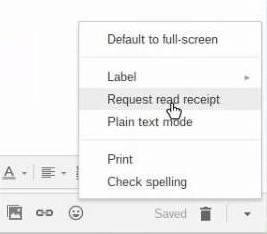0
Как пишется джимейл на английском?
как пишется джимейл по-английски?
4 ответа:
1
0
Пишется, по-моему так — Gmail
По другому никак 
1
0
Добрый день. Английское слово «джимейл» часто мы слышим, именно им обозначается почта на «гугл», но не все знают, как его правильно писать. Для поиска ответа, можно просто обратиться к этому популярному сервису, чтобы прочитать, как они обозначают свою почту.
Зайдя на «google» и перейдя на их почту, мы быстро находим ответ, слово «джимейл» на английском пишется «gmail». Данное слово обычно указывается в почте после символа собачка (@).
0
0
Я так понимаю гугловская почта? ****@gmail.com
0
0
Джимейл — это почта комплекса систем Google. Некоторые ее еще называют Гмейл. Правильное написание Gmail. Это легко расшифровать и объяснить. Google — это гигант в современной интернет-индустрии. В комплексе сервисов Гугл есть почта, таблицы, поиск, карты и многие другие очень удобные инструменты для юзеров. По-английски почта это mail. Вот и получается при сокращении «google mail», то есть «гугл почта» — Gmail.
Ну а в написании адресов почты это выглядит примерно так: boobliki@gmail.com
Читайте также
Чтобы написать количественные числительные от 91 до 99 на английском необходимо вспомнить, как по-английски будет число 90 — ninety ( [‘nainti] ) и простые количественные числительные 1 — one ( [wʌn] ), 2- two ( [tu:] ), 3 — three ( [θri:] ), 4 — four ( [fɔ:] ), 5 — five ( [faiv] ), 6 — six ( [siks] ), 7 — seven ( [sevn] ), 8 — eight ( [eit] ), 9 — nine ( [nain] ). Дальше просто делаем дословный перевод с русского на английский язык ( девяносто и нужное простое количественное числительное ( 1, 2, …, 9 ):
91 ( девяносто один ) — ninety one,
92 ( девяносто два )- ninety two,
93 ( девяносто три )- ninety three,
94 ( девяносто четыре ) — ninety four,
95 ( девяносто пять )- ninety five,
96 ( девяносто шесть )- ninety six,
97 ( девяносто семь )- ninety seven,
98 ( девяносто восемь )- ninety eight,
99 ( девяносто девять )- ninety nine.
Добрый день. Для написания на английском языке словосочетание «Краснодарский край» правильно использовать латиницу. Вы должны подобрать в английском языке букву соответствующую русской.
Вы должны сделать следующие замены:
1) Русскую буквы «К» заменяете на английскую «K»;
2) Русскую буквы «Р» заменяете на английскую «R»;
3) Русскую буквы «А» заменяете на английскую «A»;
4) Русскую буквы «С» заменяете на английскую «S»;
5) Русскую буквы «Н» заменяете на английскую «N»;
6) Русскую буквы «О» заменяете на английскую «O»;
7) Русскую буквы «Д» заменяете на английскую «D»;

9) Русскую буквы «Р» заменяете на английскую «R»;
10) Русскую буквы «С» заменяете на английскую «S»;
11) Русскую буквы «К» заменяете на английскую «K»;
12) Русскую буквы «И» заменяете на английскую «I»;
13) Русскую буквы «Й» заменяете на английскую «I».
Пишем на английском «Краснодарский край» как «Krasnodarskii krai».
Русское имя Надежда, с точки зрения правила транслитерации пишется по-английски как Nadezhda. Написание имени Надежда на английском языке является достаточно простым, так как практически все буквы данного имени аналоги на английским языком (правило транслитерация, его смысл написание слова буквами другого языка) , за исключением буквы «ж», в данном случаи мы её пишем как «zh».
Имя же Надя это уменьшительное ласкательное от имени Надежда и пишется оно правильно: Nadya.
Здесь тоже нет никаких проблем при написание.
Добрый день. Чтобы понять, как на английском языке пишется «Большое спасибо», следует обратиться к словарю. В словаре английского языка, конечно, можно найти слово «большой спасибо». Самым распространенным вариантам будет «Thank you very much», именно так принято говорить на английском языке «Большое спасибо».
Также иногда используют вот такой вариант: «Many thanks». Но мне кажется первый вариант является предпочтительным.
В английском языке имя Вадим пишется как Vadim
на украинском — Вадим
на армянском — Вуадим
на польском — Wadym
на румынском — Vadim
на немецком — Wadim и Vadim
на китайском — 瓦迪姆
на японском — ヴァディム (читается как Ва-ди-му)

A screenshot of a Gmail inbox and compose box |
|
|
Type of site |
Webmail |
|---|---|
| Available in | 105 languages |
| Owner | |
| Created by | Paul Buchheit |
| URL | www.gmail.com |
| Commercial | Yes |
| Registration | Required |
| Users | 1.5 billion (October 2019)[1] |
| Launched | April 1, 2004; 18 years ago |
| Current status | Active |
|
Content license |
Proprietary |
| Written in | Java, C++ (back-end), JavaScript (UI)[2] |
Gmail is a free email service provided by Google. As of 2019, it had 1.5 billion active users worldwide.[1] A user typically accesses Gmail in a web browser or the official mobile app. Google also supports the use of email clients via the POP and IMAP protocols.
At its launch in 2004, Gmail provided a storage capacity of one gigabyte per user, which was significantly higher than its competitors offered at the time. Today, the service comes with 15 gigabytes of storage. Users can receive emails up to 50 megabytes in size, including attachments, while they can send emails up to 25 megabytes. In order to send larger files, users can insert files from Google Drive into the message. Gmail has a search-oriented interface and a «conversation view» similar to an Internet forum. The service is notable among website developers for its early adoption of Ajax.
Google’s mail servers automatically scan emails for multiple purposes, including to filter spam and malware, and to add context-sensitive advertisements next to emails. This advertising practice has been significantly criticized by privacy advocates due to concerns over unlimited data retention, ease of monitoring by third parties, users of other email providers not having agreed to the policy upon sending emails to Gmail addresses, and the potential for Google to change its policies to further decrease privacy by combining information with other Google data usage. The company has been the subject of lawsuits concerning the issues. Google has stated that email users must «necessarily expect» their emails to be subject to automated processing and claims that the service refrains from displaying ads next to potentially sensitive messages, such as those mentioning race, religion, sexual orientation, health, or financial statements. In June 2017, Google announced the end to the use of contextual Gmail content for advertising purposes, relying instead on data gathered from the use of its other services.[3]
Features
Storage
The Gmail webmail interface as it originally appeared
- On April 1, 2004, Gmail was launched with one gigabyte (GB) of storage space, a significantly higher amount than competitors offered at the time.[4]
- On April 1, 2005, the first anniversary of Gmail, the limit was doubled to two gigabytes of storage. Georges Harik, the product management director for Gmail, stated that Google would «keep giving people more space forever.»[5]
- In October of 2007, Gmail increased storage to 4 gigabytes, after recent changes from competitors Yahoo & Microsoft.[6]
- On April 24, 2012, Google announced the increase of storage included in Gmail from 7.5 to 10 gigabytes («and counting») as part of the launch of Google Drive.[7]
- On May 13, 2013, Google announced the overall merge of storage across Gmail, Google Drive, and Google+ Photos, allowing users 15 gigabytes of included storage among three services.[8][9]
- On August 15, 2018, Google launched Google One, a service where users can pay for additional storage, shared among Gmail, Google Drive and Google Photos, through a monthly subscription plan. As of 2021, storage of up to 15 gigabytes is included, and paid plans are available for up to 2 terabytes for personal use.[10]
There are also storage limits to individual Gmail messages. Initially, one message, including all attachments, could not be larger than 25 megabytes.[11] This was changed in March 2017 to allow receiving an email of up to 50 megabytes, while the limit for sending an email stayed at 25 megabytes.[12][13] In order to send larger files, users can insert files from Google Drive into the message.[14]
Interface
The Gmail user interface initially differed from other web-mail systems with its focus on search and conversation threading of emails, grouping several messages between two or more people onto a single page, an approach that was later copied by its competitors. Gmail’s user interface designer, Kevin Fox, intended users to feel as if they were always on one page and just changing things on that page, rather than having to navigate to other places.[15]
Gmail’s interface also makes use of ‘labels’ (tags) – that replace the conventional folders and provide a more flexible method of organizing emails; filters for automatically organizing, deleting or forwarding incoming emails to other addresses; and importance markers for automatically marking messages as ‘important’.
In November 2011, Google began rolling out a redesign of its interface that «simplified» the look of Gmail into a more minimalist design to provide a more consistent look throughout its products and services as part of an overall Google design change. Majorly redesigned elements included a streamlined conversation view, configurable density of information, new higher-quality themes, a resizable navigation bar with always-visible labels and contacts, and better search.[16][17] Users were able to preview the new interface design for months prior to the official release, as well as revert to the old interface, until March 2012, when Google discontinued the ability to revert and completed the transition to the new design for all users.[18]
In May 2013, Google updated the Gmail inbox with tabs which allow the application to categorize the user’s emails. The five tabs are: Primary, Social, Promotions, Updates, and Forums. In addition to customization options, the entire update can be disabled, allowing users to return to the traditional inbox structure.[19][20]
In April 2018, Google introduced a new web UI for Gmail. The new redesign follows Google’s Material Design, and changes in the user interface include the use of Google’s Product Sans font. Other updates include a Confidential mode, which allows the sender to set an expiration date for a sensitive message or to revoke it entirely, integrated rights management and two-factor authentication.[21]
On 16 November 2020, Google announced new settings for smart features and personalization in Gmail. Under the new settings users were given control of their data in Gmail, Chat, and Meet, offering smart features like Smart Compose and Smart Reply.[22]
On 6 April 2021, Google rolled out Google Chat and Room (early access) feature to all Gmail users.[23][24]
On 28 July 2022, Google rolled out Material You to all Gmail users.[25]
Spam filter
Gmail’s spam filtering features a community-driven system: when any user marks an email as spam, this provides information to help the system identify similar future messages for all Gmail users.[26]
In the April 2018 update, the spam filtering banners got a redesign, with bigger and bolder lettering.
Gmail Labs
The Gmail Labs feature, introduced on June 5, 2008, allows users to test new or experimental features of Gmail. Users can enable or disable Labs features selectively and provide feedback about each of them. This allows Gmail engineers to obtain user input about new features to improve them and also to assess their popularity.[27]
Popular features, like the «Undo Send» option, often «graduate» from Gmail Labs to become a formal setting in Gmail.[28]
All Labs features are experimental and are subject to termination at any time.[29]
Search
Gmail incorporates a search bar for searching emails. The search bar can also search contacts, files stored in Google Drive, events from Google Calendar, and Google Sites.[30][31][32]
In May 2012, Gmail improved the search functionality to include auto-complete predictions from the user’s emails.[33]
Gmail’s search functionality does not support searching for word fragments (also known as ‘substring search’ or partial word search). Workarounds exist.[33]
Language support
Gmail supports multiple languages, including the Japanese interface shown here
As of March 2015, the Gmail interface supports 72 languages, including: Arabic, Basque, Bulgarian, Catalan, Chinese (simplified), Chinese (traditional), Croatian, Czech, Danish, Dutch, English (UK), English (US), Estonian, Finnish, French, German, Greek, Gujarati, Hebrew, Hindi, Hungarian, Icelandic, Indonesian, Italian, Japanese, Kannada, Korean, Latvian, Lithuanian, Malay, Malayalam, Marathi, Norwegian (Bokmål), Odia, Polish, Punjabi, Portuguese (Brazil), Portuguese (Portugal), Romanian, Russian, Serbian, Sinhala, Slovak, Slovenian, Spanish, Swedish, Tagalog (Filipino), Tamil, Telugu, Thai, Turkish, Ukrainian, Urdu, Vietnamese, Welsh and Zulu.[34]
Language input styles
In October 2012, Google added over 100 virtual keyboards, transliterations, and input method editors to Gmail, enabling users different types of input styles for different languages in an effort to help users write in languages that aren’t «limited by the language of your keyboard.”[35][36]
In October 2013, Google added handwriting input support to Gmail.[37]
In August 2014, Gmail became the first major email provider to let users send and receive emails from addresses with accent marks and letters from outside the Latin alphabet.[38][39]
Platforms
Web browsers
Gmail’s «basic HTML» version works on almost all browsers. The modern AJAX version is officially supported in the current and previous major releases of Google Chrome, Firefox, Internet Explorer, Microsoft Edge and Safari web browsers on a rolling basis.[40][41]
In August 2011, Google introduced Gmail Offline, an HTML5-powered app for providing access to the service while offline. Gmail Offline runs on the Google Chrome browser and can be downloaded from the Chrome Web Store.[42][43][44]
In addition to the native apps on iOS and Android, users can access Gmail through the web browser on a mobile device.[45]
Mobile
Gmail has native applications for iOS devices[46] (including iPhone, iPad, and iPod Touch) and for Android devices.[47]
In November 2014, Google introduced functionality in the Gmail Android app that enabled sending and receiving emails from non-Gmail addresses (such as Yahoo! Mail and Outlook.com) through POP or IMAP.[48]
In November 2016, Google redesigned the Gmail app for the iOS platform, bringing the first complete visual overhaul in «nearly four years». The update added much more use of colors, sleeker transitions, and the addition of several «highly-requested» features, including Undo Send, faster search with instant results and spelling suggestions, and Swipe to Archive/Delete.[49][50]
In May 2017, Google updated Gmail on Android to feature protection from phishing attacks.[51][52][53] Media outlets noticed that the new protection was announced amid a widespread phishing attack on a combination of Gmail and Google’s Docs document service that occurred on the same day.[52][53]
Later in May, Google announced the addition of «Smart Reply» to Gmail on Android and iOS. «Smart Reply», a feature originally launched for Google’s Inbox by Gmail service, scans a message for information and uses machine intelligence to offer three responses the user can optionally edit and send. The feature is limited to the English language at launch, with additional support for Spanish, followed by other languages arriving later.[54][55]
Inbox by Gmail, another app from the Gmail team, was also available for iOS[56] and Android[57] devices. It was discontinued in April 2019.
Third-party programs can be used to access Gmail, using the POP or IMAP protocols.[58] In 2019, Google rolled out dark mode for its mobile apps in Android and iOS.[59]
Inbox by Gmail
In October 2014, Google introduced Inbox by Gmail on an invitation-only basis. Developed by the Gmail team, but serving as a «completely different type of inbox», the service is made to help users deal with the challenges of an active email. Citing issues such as distractions, difficulty in finding important information buried in messages, and receiving more emails than ever, Inbox by Gmail has several important differences from Gmail, including bundles that automatically sort emails of the same topic together, highlights that surface key information from messages, and reminders, assists, and snooze, that help the user in handling incoming emails at appropriate times.[60][61][62]
Inbox by Gmail became publicly available in May 2015.[63] In September 2018, Google announced it would end the service at the end of March 2019, most of its key features having been incorporated into the standard Gmail service.[64] The service was discontinued on April 2, 2019.[65]
Integration with Google products
In August 2010, Google released a plugin that provides integrated telephone service within Gmail’s Google Chat interface. The feature initially lacked an official name, with Google referring to it as both «Google Voice in Gmail chat» and «Call Phones in Gmail».[66][67][68] The service logged over one million calls in 24 hours.[68][69] In March 2014, Google Voice was discontinued, and replaced with functionality from Google Hangouts, another communication platform from Google.[70][71]
On February 9, 2010, Google commenced its new social networking tool, Google Buzz, which integrated with Gmail, allowing users to share links and media, as well as status updates.[72] Google Buzz was discontinued in October 2011, replaced with new functionality in Google+, Google’s then-new social networking platform.[73][74]
Gmail was integrated with Google+ in December 2011, as part of an effort to have all Google information across one Google account, with a centralized Google+ user profile.[75] Backlash from the move caused Google to step back and remove the requirement of a Google+ user account, keeping only a private Google account without a public-facing profile, starting in July 2015.[76]
In May 2013, Google announced the integration between Google Wallet and Gmail, which would allow Gmail users to send money as email attachments. Although the sender must use a Gmail account, the recipient does not need to be using a Gmail address.[77][78] The feature has no transaction fees, but there are limits to the amount of money that can be sent.[79] Initially only available on the web, the feature was expanded to the Android app in March 2017, for people living in the United States.[80][81]
In September 2016, Google released Google Trips, an app that, based on information from a user’s Gmail messages, automatically generates travel cards. A travel card contains itinerary details, such as plane tickets and car rentals, and recommends activities, food and drinks, and attractions based on location, time, and interests. The app also has offline functionality.[82][83] In April 2017, Google Trips received an update adding several significant features. The app now also scans Gmail for bus and train tickets, and allows users to manually input trip reservations. Users can send trip details to other users’ email, and if the recipient also has Google Trips, the information will be automatically available in their apps as well.[84][85]
Security
History
Google has supported the secure HTTPS since the day it launched. In the beginning, it was only default on the login page, a reason that Google engineer Ariel Rideout stated was because HTTPS made «your mail slower». However, users could manually switch to secure HTTPS mode inside the inbox after logging in. In July 2008, Google simplified the ability to manually enable secure mode, with a toggle in the settings menu.[86]
In 2007, Google fixed a cross-site scripting security issue that could let attackers collect information from Gmail contact lists.[87]
In January 2010, Google began rolling out HTTPS as the default for all users.[88]
In June 2012, a new security feature was introduced to protect users from state-sponsored attacks. A banner will appear at the top of the page that warns users of an unauthorized account compromise.[89][90]
In March 2014, Google announced that an encrypted HTTPS connection would be used for the sending and receiving of all Gmail emails, and «every single email message you send or receive —100% of them —is encrypted while moving internally» through the company’s systems.[91]
Whenever possible, Gmail uses transport layer security (TLS) to automatically encrypt emails sent and received. On the web and on Android devices, users can check if a message is encrypted by checking if the message has a closed or open red padlock.[92]
Gmail automatically scans all incoming and outgoing e-mails for viruses in email attachments. For security reasons, some file types, including executables, are not allowed to be sent in emails.[93]
At the end of May 2017, Google announced that it had applied machine learning technology to identify emails with phishing and spam, having a 99.9% detection accuracy. The company also announced that Gmail would selectively delay some messages, approximately 0.05% of all, to perform more detailed analysis and aggregate details to improve its algorithms.[94][95]
In November 2020, Google started adding click-time link protection by redirecting clicked links to Google in official Gmail clients.[96]
Third-party encryption in transit
Gmail transport encryption by country
In Google’s Transparency Report under the Safer email section, it provides information on the percentage of emails encrypted in transit between Gmail and third-party email providers.[97]
Two-step verification
Gmail supports two-step verification, an optional additional measure for users to protect their accounts when logging in.[98]
Once enabled, users are required to verify their identity using a second method after entering their username and password when logging in on a new device. Common methods include entering a code sent to a user’s mobile phone through a text message, entering a code using the Google Authenticator smartphone app, responding to a prompt on an Android/iOS device [99] or by inserting a physical security key into the computer’s USB port.[100]
Using a security key for two-step verification was made available as an option in October 2014.[101][102]
24-hour lockdowns
If an algorithm detects what Google calls «abnormal usage that may indicate that your account has been compromised», the account can be automatically locked down for between one minute and 24 hours, depending on the type of activity detected. Listed reasons for a lock-down include:[103]
- «Receiving, deleting, or downloading large amounts of mail via POP or IMAP in a short period of time. If you’re getting the error message, ‘Lockdown in Sector 4,’ you should be able to access Gmail again after waiting 24 hours.»
- «Sending a large number of undeliverable messages (messages that bounce back).»
- «Using file-sharing or file-storage software, browser extensions, or third-party software that automatically logs into your account.»
- «Leaving multiple instances of Gmail open.»
- «Browser-related issues. Please note that if you find your browser continually reloading while attempting to access your Inbox, it’s probably a browser issue, and it may be necessary to clear your browser’s cache and cookies.»
Anti-child pornography policy
Google combats child pornography through Gmail’s servers in conjunction with the National Center for Missing & Exploited Children (NCMEC) to find children suffering abuse around the world. In collaboration with the NCMEC, Google creates a database of child pornography pictures. Each one of the images is given a unique numerical number known as a hash. Google then scans Gmail looking for the unique hashes. When suspicious images are located Google reports the incident to the appropriate national authorities.[104]
History
Gmail logo used until 2020
The idea for Gmail was developed by Paul Buchheit several years before it was announced to the public. The project was known by the code name Caribou. During early development, the project was kept secret from most of Google’s own engineers. This changed once the project improved, and by early 2004, most employees were using it to access the company’s internal email system.[105]
Gmail was announced to the public by Google on April 1, 2004 as a limited beta release.[106]
In November 2006, Google began offering a Java-based application of Gmail for mobile phones.[107]
In October 2007, Google began a process of rewriting parts of the code that Gmail used, which would make the service faster and add new features, such as custom keyboard shortcuts and the ability to bookmark specific messages and email searches.[108] Gmail also added IMAP support in October 2007.[109]
An update around January 2008 changed elements of Gmail’s use of JavaScript, and resulted in the failure of a third-party script some users had been using. Google acknowledged the issue and helped users with workarounds.[110]
Gmail exited the beta status on July 7, 2009.[111]
Prior to December 2013, users had to approve to see images in emails, which acted as a security measure. This changed in December 2013, when Google, citing improved image handling, enabled images to be visible without user approval. Images are now routed through Google’s secure proxy servers rather than the original external host servers.[112] MarketingLand noted that the change to image handling means email marketers will no longer be able to track the recipient’s IP address or information about what kind of device the recipient is using.[113] However, Wired stated that the new change means senders can track the time when an email is first opened, as the initial loading of the images requires the system to make a «callback» to the original server.[114]
Growth
In June 2012, Google announced that Gmail had 425 million active users globally.[115] In May 2015, Google announced that Gmail had 900 million active users, 75% of whom were using the service on mobile devices.[116] In February 2016, Google announced that Gmail had passed 1 billion active users.[117][118] In July 2017, Google announced that Gmail had passed 1.2 billion active users.[119][120]
In the business sector, Quartz reported in August 2014 that, among 150 companies checked in three major categories in the United States (Fortune 50 largest companies, mid-size tech and media companies, and startup companies from the last Y Combinator incubator class), only one Fortune 50 company used Gmail – Google itself – while 60% of mid-sized companies and 92% of startup companies were using Gmail.[121]
In May 2014, Gmail became the first app on the Google Play Store to hit one billion installations on Android devices.[122]
Gamil Design company and misspellings
Before the introduction of Gmail, the website of product and graphic design from Gamil Design in Raleigh, North Carolina received 3,000 hits per month. A Google engineer who had accidentally gone to the Gamil site a number of times contacted the company and asked if the site had experienced an increase in traffic. In fact, the site’s activity had doubled. Two years later, with 600,000 hits per month, the Internet service provider wanted to charge more, and Gamil posted the message on its site «You may have arrived here by misspelling Gmail. We understand. Typing fast is not our strongest skill. But since you’ve typed your way here, let’s share.»[123]
Google Workspace
As part of Google Workspace (formerly G Suite), Google’s business-focused offering, Gmail comes with additional features, including:[124]
- Email addresses with the customer’s domain name (@yourcompany.com)
- 99.9% guaranteed uptime with zero scheduled downtime for maintenance[125]
- Either 30 GB or unlimited storage shared with Google Drive, depending on the plan
- 24/7 phone and email support
- Synchronization compatibility with Microsoft Outlook and other email providers
- Support for add-ons that integrate third-party apps purchased from the Google Workspace Marketplace with Gmail[126][127][128]
Reception
|
This section needs expansion. You can help by adding to it. (June 2014) |
Gmail is noted by web developers for its early adoption of Ajax.[129]
Awards
Gmail was ranked second in PC World’s «100 Best Products of 2005», behind Firefox. Gmail also won ‘Honorable Mention’ in the Bottom Line Design Awards 2005.[130][131] In September 2006, Forbes declared Gmail to be the best webmail application for small businesses.[132] In November 2006, Gmail received PC World’s 4-star rating.[133]
Criticism
Privacy
Google has one privacy policy that covers all of its services.[134]
Google claims that they «will not target ads based on sensitive information, such as race, religion, sexual orientation, health, or sensitive financial categories.»[135]
Automated scanning of email content
Google’s mail servers automatically scan emails for multiple purposes, including filtering spam and malware, and (until 2017) adding context-sensitive advertisements next to emails.[136][137][138]
Privacy advocates raised concerns about this practice; concerns included that allowing email content to be read by a machine (as opposed to a person) can allow Google to keep unlimited amounts of information forever; the automated background scanning of data raises the risk that the expectation of privacy in email usage will be reduced or eroded; information collected from emails could be retained by Google for years after its current relevancy to build complete profiles on users; emails sent by users from other email providers get scanned despite never having agreed to Google’s privacy policy or terms of service; Google can change its privacy policy unilaterally, and for minor changes to the policy it can do so without informing users; in court cases, governments and organizations can potentially find it easier to legally monitor email communications; at any time, Google can change its current company policies to allow combining information from emails with data gathered from use of its other services; and any internal security problem on Google’s systems can potentially expose many – or all – of its users.[136][138][137][139][140]
In 2004, thirty-one privacy and civil liberties organizations wrote a letter calling upon Google to suspend its Gmail service until the privacy issues were adequately addressed. The letter also called upon Google to clarify its written information policies regarding data retention and data sharing among its business units. The organizations also voiced their concerns about Google’s plan to scan the text of all incoming messages for the purposes of ad placement, noting that the scanning of confidential email for inserting third-party ad content violates the implicit trust of an email service provider.[138]
On June 23, 2017, Google announced that, later in 2017, it would phase out the scanning of email content to generate contextual advertising, relying on personal data collected through other Google services instead. The company stated that this change was meant to clarify its practices and quell concerns among enterprise G Suite (now Google Workspace) customers who felt an ambiguous distinction between the free consumer and paid professional variants, the latter being advertising-free.[3][141]
Lawsuits
In March 2011, a former Gmail user in Texas sued Google, claiming that its Gmail service violates users’ privacy by scanning e-mail messages to serve relevant ads.[142]
In July 2012, some California residents filed two class action lawsuits against Google and Yahoo!, claiming that they illegally intercept emails sent by individual non-Gmail or non-Yahoo! email users to Gmail and Yahoo! recipients without the senders’ knowledge, consent or permission.[143] A motion filed by Google’s attorneys in the case concedes that Gmail users have «no expectation of privacy».[144]
A court filing uncovered by advocacy group Consumer Watchdog in August 2013 revealed that Google stated in a court filing that no «reasonable expectation» exists among Gmail users in regard to the assured confidentiality of their emails.[145] In response to a lawsuit filed in May 2013, Google explained:
«… all users of email must necessarily expect that their emails will be subject to automated processing … Just as a sender of a letter to a business colleague cannot be surprised that the recipient’s assistant opens the letter, people who use web-based email today cannot be surprised if their communications are processed by the recipient’s ECS [electronic communications service] provider in the course of delivery.[145]
A Google spokesperson stated to the media on August 15, 2013 that the corporation takes the privacy and security concerns of Gmail users «very seriously.»[145]
April 2014 Terms of service update
Google updated its terms of service for Gmail in April 2014 to create full transparency for its users in regard to the scanning of email content. The relevant revision states: «Our automated systems analyse your content (including emails) to provide you personally relevant product features, such as customised search results, tailored advertising, and spam and malware detection. This analysis occurs as the content is sent, received, and when it is stored.» A Google spokesperson explained that the corporation wishes for its policies «to be simple and easy for users to understand.»
In response to the update, Jim Killock, executive director of the Open Rights Group, stated: «The really dangerous things that Google is doing are things like the information held in Analytics, cookies in advertising and the profiling that it is able to do on individual accounts».[137]
Microsoft ad campaign against Google
In 2013, Microsoft launched an advertising campaign to attack Google for scanning email messages, arguing that most consumers are not aware that Google monitors their personal messages to deliver targeted ads. Microsoft claims that its email service Outlook does not scan the contents of messages and a Microsoft spokesperson called the issue of privacy «Google’s kryptonite.» In response, Google stated; «We work hard to make sure that ads are safe, unobtrusive and relevant … No humans read your e-mail or Google Account information in order to show you advertisements or related information. An automated algorithm — similar to that used for features like Priority Inbox or spam filtering — determines which ads are shown.” The New York Times cites «Google supporters», who say that «Microsoft’s ads are distasteful, the last resort of a company that has been unsuccessful at competing against Google on the more noble battleground of products».[146]
Other privacy issues
2010 attack from China
In January 2010, Google detected a «highly sophisticated» cyberattack on its infrastructure that originated from China. The targets of the attack were Chinese human rights activists, but Google discovered that accounts belonging to European, American and Chinese activists for human rights in China had been «routinely accessed by third parties». Additionally, Google stated that their investigation revealed that «at least» 20 other large companies from a «wide range of businesses» — including the Internet, finance, technology, media and chemical sectors – had been similarly targeted. Google was in the process of notifying those companies and it had also worked with relevant US authorities. In light of the attacks, Google enhanced the security and architecture of its infrastructure, and advised individual users to install anti-virus and anti-spyware on their computers, update their operating systems and web browsers, and be cautious when clicking on Internet links or when sharing personal information in instant messages and emails.[147][148]
The February 2010 launch of Google Buzz, a former social network that was linked to Gmail, immediately drew criticism for publicly sharing details of users’ contacts unless the default settings were changed.[149][150] A new Gmail feature was launched in January 2014, whereby users can email people with Google+ accounts even though they do not know the email address of the recipient. Marc Rotenberg, President of the Electronic Privacy Information Center, called the feature «troubling», and compared it to the Google Buzz initial launch privacy flaw.[151]
Update to DoubleClick privacy policy
In June 2016, Julia Angwin of ProPublica wrote about Google’s updated privacy policy, which deleted a clause that had stated Google would not combine DoubleClick web browsing cookie information with personally identifiable information from its other services. This change has allowed Google to merge users’ personally identifiable information from different Google services to create one unified ad profile for each user. After publication of the article, Google reached out to ProPublica to say that the merge would not include Gmail keywords in ad targeting.[152]
Outages
Gmail suffered at least seven outages in 2009, causing doubts about the reliability of its service.[153][154] It suffered a new outage on February 28, 2011, in which a bug caused Gmail accounts to seem empty. Google stated in a blog post that «email was never lost» and restoration was in progress.[155] Other outages occurred on April 17, 2012,[156] September 24, 2013,[157] January 24, 2014,[158] January 29, 2019 [159] and August 20, 2020.[160]
Google has stated that «Gmail remains more than 99.9% available to all users, and we’re committed to keeping events like [the 2009 outage] notable for their rarity.»[161]
«On behalf of» tag
In May 2009, Farhad Manjoo wrote on The New York Times blog about Gmail’s «on behalf of» tag. Manjoo explained: «The problems is, when you try to send outbound mail from your Gmail universal inbox, Gmail adds a tag telling your recipients that you’re actually using Gmail and not your office e-mail. If your recipient is using Microsoft Outlook, he’ll see a message like, ‘From youroffice@domain.com on behalf of yourgmail@gmail.com.‘» Manjoo further wrote that «Google explains that it adds the tag in order to prevent your e-mail from being considered spam by your recipient; the theory is that if the e-mail is honest about its origins, it shouldn’t arouse suspicion by spam checking software».[162] The following July, Google announced a new option that would remove the «On behalf of» tag, by sending the email from the server of the other email address instead of using Gmail’s servers.[163]
See also
- Comparison of mail servers
- Comparison of webmail providers
- List of Google products
References
- ^ a b Petrova (October 26, 2019). «Gmail dominates consumer email with 1.5 billion users». CNBC.com. Archived from the original on November 17, 2019. Retrieved November 19, 2019.
- ^ Siegler, MG (March 14, 2010). «The Key To Gmail: Sh*t Umbrellas». TechCrunch. AOL. Archived from the original on October 22, 2016. Retrieved October 27, 2018.
- ^ a b Bergen, Mark (June 23, 2017). «Google Will Stop Reading Your Emails for Gmail Ads». Bloomberg.com. Bloomberg L.P. Archived from the original on June 23, 2017. Retrieved October 27, 2018.(subscription required)
- ^ Singer, Michael (March 31, 2004). «Google Testing Free Webmail». Internet News. Archived from the original on December 23, 2016. Retrieved October 27, 2018.
- ^ Kuchinskas, Susan (April 1, 2005). «Endless Gmail Storage». Internet News. Archived from the original on April 28, 2016. Retrieved October 27, 2018.
- ^ Moltzen, Edward F. (October 21, 2007). «Google Ups GMail to 4 GB of Storage». CRN. Retrieved October 27, 2022.
- ^ Behrens, Nicholas (April 24, 2012). «Gmail, now with 10 GB of storage (and counting)». Official Gmail Blog. Archived from the original on October 31, 2016. Retrieved October 27, 2018.
- ^ Bavor, Clay (May 13, 2013). «Bringing it all together: 15 GB now shared between Drive, Gmail, and Google+ Photos». Google Drive Blog. Archived from the original on December 30, 2017. Retrieved October 27, 2018.
- ^ Petkov, Jason (May 13, 2013). «15GB of Free Storage, Thanks Google!». W3Reports. Archived from the original on October 27, 2018. Retrieved October 27, 2018.
- ^ «Pricing guide». Archived from the original on September 16, 2018. Retrieved October 27, 2018.
- ^ «Send attachments with your Gmail message». Gmail Help. Archived from the original on September 16, 2016. Retrieved October 27, 2018l.
- ^ «Receive emails of up to 50 MB in Gmail». G Suite Updates. March 1, 2017. Archived from the original on March 2, 2017. Retrieved October 27, 2018.
- ^ Coldewey, Devin (March 1, 2017). «Huzzah! Gmail now accepts attachments up to 50 MB». TechCrunch. AOL. Archived from the original on March 2, 2017. Retrieved October 27, 2018.
- ^ «Send Google Drive attachments in Gmail». Gmail Help. Archived from the original on December 31, 2018. Retrieved October 27, 2018.
- ^ Lenssen, Philipp (June 2, 2008). «Kevin Fox of Gmail & FriendFeed on User Experience Design». Google Blogoscoped. Archived from the original on September 6, 2013. Retrieved October 27, 2018.
- ^ Cornwell, Jason (November 1, 2011). «Gmail’s new look». Official Gmail Blog. Archived from the original on November 26, 2016. Retrieved October 27, 2018.
- ^ Houston, Thomas (November 1, 2011). «Gmail redesign adds enhanced search box, profile pictures, conversations, and more». The Verge. Vox Media. Archived from the original on November 26, 2016. Retrieved October 27, 2018.
- ^ «Gmail New Look will be released to all users starting March 27th». G Suite Updates. March 20, 2012. Archived from the original on November 26, 2016. Retrieved October 27, 2018.
- ^ Gilad, Itamar (May 29, 2013). «A new inbox that puts you back in control». Official Gmail Blog. Archived from the original on November 26, 2016. Retrieved October 27, 2018.
- ^ Bonnington, Christina (May 29, 2013). «Gmail’s New Inbox Sorts Emails Into Tabbed Categories». Wired. Archived from the original on November 26, 2016. Retrieved October 27, 2018.
- ^ Savov, Vlad (April 25, 2018). «Gmail’s biggest redesign is now live». The Verge. Vox Media. Archived from the original on April 25, 2018. Retrieved October 27, 2018.
- ^ «Google will soon let you opt out of Gmail’s data-hungry smart features entirely». The Verge. November 16, 2020. Retrieved November 16, 2020.
- ^ «Google begins rolling out Chat and Rooms tabs in Gmail for all accounts». Android Central. April 5, 2021. Retrieved April 6, 2021.
- ^ «Google made chats in Gmail available to all users of the service». Gizchina.com. April 5, 2021. Retrieved April 6, 2021.
- ^ Mehta, Ivan (July 28, 2022). «Gmail rolls out its latest Material You redesign and search improvements to all users». TechCrunch. Retrieved August 4, 2022.
- ^ «Mark or unmark Spam in Gmail». Gmail Help. Archived from the original on August 15, 2018. Retrieved October 27, 2018.
- ^ Coleman, Keith (June 5, 2008). «Introducing Gmail Labs». Official Gmail Blog. Archived from the original on November 26, 2016. Retrieved October 27, 2018.
- ^ Williams, Owen (June 23, 2015). «Gmail’s ‘Undo Send’ feature finally graduates out of labs after six years». The Next Web. Archived from the original on September 25, 2018. Retrieved October 27, 2018.
- ^ «About Google Labs». Archived from the original on May 1, 2016. Retrieved October 27, 2018.
- ^ Moolenaar, Bram (October 15, 2012). «Find your stuff faster in Gmail and Search». Official Gmail Blog. Archived from the original on July 10, 2016. Retrieved October 27, 2018.
- ^ Racz, Balazs (May 23, 2013). «Search emails, Google Drive, Calendar and more as you type». Official Gmail Blog. Archived from the original on November 26, 2016. Retrieved October 27, 2018.
- ^ Protalinski, Emil (May 23, 2013). «Google adds Google Drive files and Calendar events to Gmail’s search for US users». The Next Web. Archived from the original on September 6, 2018. Retrieved October 27, 2018.
- ^ a b «Gmail workarounds for sub-string (partial word) search». Confluence. Archived from the original on January 17, 2017. Retrieved October 27, 2018.
- ^ «Change your Gmail language settings». Gmail Help. Archived from the original on May 27, 2018. Retrieved October 27, 2018.
- ^ Warren, C. Andrew (October 9, 2012). «Communicate more easily across languages in Gmail». The Keyword. Archived from the original on October 27, 2018. Retrieved October 27, 2018.
- ^ Lardinois, Frederic (October 9, 2012). «Google Brings More Than 100 Virtual Keyboards, Transliterations And IMEs To Gmail». TechCrunch. AOL. Archived from the original on November 26, 2016. Retrieved October 27, 2018.
- ^ Xiao, Xiangye (October 22, 2013). «Handwriting input comes to Gmail and Google Docs». Official Gmail Blog. Archived from the original on February 9, 2017. Retrieved October 27, 2018.
- ^ Monferrer, Pedro Chaparro (August 5, 2014). «A first step toward more global email». Official Gmail Blog. Archived from the original on November 26, 2016. Retrieved October 27, 2018.
- ^ Grandoni, Dino (August 5, 2014). «Google To Recognize Emails That Use Special Characters». Huffington Post. Archived from the original on January 8, 2017. Retrieved October 27, 2018.
- ^ Panchapakesan, Venkat (June 1, 2011). «Our plans to support modern browsers across Google Apps». Official Gmail Blog. Archived from the original on October 2, 2016. Retrieved October 27, 2018.
- ^ «Supported browsers». Chat Help. Archived from the original on March 19, 2017. Retrieved October 27, 2018.
- ^ Boursetty, Benoît (August 31, 2011). «Using Gmail, Calendar and Docs without an Internet connection». Official Gmail Blog. Archived from the original on November 14, 2016. Retrieved October 27, 2018.
- ^ Zukerman, Erez (May 10, 2013). «Review: Give Gmail an extreme makeover with Gmail Offline». PC World. International Data Group. Archived from the original on May 7, 2017. Retrieved October 27, 2018.
- ^ Siegler, MG (May 11, 2011). «Coming This Summer: Fully Offline Gmail, Google Calendar, And Google Docs». TechCrunch. AOL. Archived from the original on November 26, 2016. Retrieved October 27, 2018.
- ^ Kroeger, Rob (April 7, 2009). «A new mobile Gmail experience for iPhone and Android». Official Gmail Blog. Archived from the original on November 26, 2016. Retrieved October 27, 2018.
- ^ «Gmail — Email by Google on the iOS App Store». iTunes. Apple. Archived from the original on November 26, 2016. Retrieved October 27, 2018.
- ^ «Gmail on the Google Play Store». Google Play. Archived from the original on November 25, 2016. Retrieved October 27, 2018.
- ^ Izatt, Matthew (November 3, 2014). «A more modern Gmail app for Android». Official Gmail Blog. Archived from the original on November 26, 2016. Retrieved October 27, 2018.
- ^ Izatt, Matthew (November 7, 2016). «Gmail and Google Calendar get a whole lot better on iOS». The Keyword Google Blog. Archived from the original on November 19, 2016. Retrieved October 27, 2018.
- ^ Welch, Chris (November 7, 2016). «Google just redesigned Gmail for iPhone and made it way faster». The Verge. Vox Media. Archived from the original on November 26, 2016. Retrieved October 27, 2018.
- ^ Lawler, Richard (May 4, 2017). «Now the Android Gmail app keeps an eye out for phishing links». Engadget. AOL. Archived from the original on May 4, 2017. Retrieved October 27, 2018.
- ^ a b Tung, Liam (May 4, 2017). «Google gives Android Gmail users new shady link warnings amid fake Docs attack». ZDNet. CBS Interactive. Archived from the original on March 27, 2019. Retrieved October 27, 2018.
- ^ a b Perez, Sarah (May 4, 2017). «Google adds phishing protection to Gmail on Android». TechCrunch. AOL. Archived from the original on May 4, 2017. Retrieved October 27, 2018.
- ^ Vincent, James (May 17, 2017). «Smart Reply is coming to Gmail for Android and iOS». The Verge. Vox Media. Archived from the original on May 17, 2017. Retrieved October 27, 2018.
- ^ Ingraham, Nathan (May 17, 2017). «Google’s impersonal-but-handy Smart Replies come to the Gmail app». Engadget. AOL. Archived from the original on May 17, 2017. Retrieved October 27, 2018.
- ^ «Inbox by Gmail on the iOS App Store». iTunes. Apple. Archived from the original on November 26, 2016. Retrieved October 27, 2018.
- ^ «Inbox by Gmail on the Google Play Store». Google Play. Archived from the original on December 12, 2016. Retrieved October 27, 2018.
- ^ «Read Gmail messages on other email clients using POP». Gmail Support. Archived from the original on November 26, 2016. Retrieved October 27, 2018.
- ^ Mix (October 10, 2019). «Google is rolling out dark mode for Gmail and Maps». The Next Web. Archived from the original on October 10, 2019. Retrieved October 10, 2019.
- ^ Pichai, Sundar (October 22, 2014). «An inbox that works for you». Official Gmail Blog. Archived from the original on October 24, 2016. Retrieved October 27, 2018.
- ^ Bohn, Dieter (October 22, 2014). «Inbox is a total reinvention of email from Google». The Verge. Vox Media. Archived from the original on September 5, 2016. Retrieved October 27, 2018.
- ^ Etherington, Darrell (October 22, 2014). «Google’s Inbox is A New Email App From The Gmail Team Designed Not To Be Gmail». TechCrunch. AOL. Archived from the original on February 9, 2017. Retrieved October 27, 2018.
- ^ Gawley, Alex (May 28, 2015). «Thanks to you, Inbox by Gmail is now open to everyone». Official Gmail Blog. Archived from the original on January 6, 2017. Retrieved October 27, 2018.
- ^ Izatt, Matthew (September 12, 2018). «Inbox is signing off. Find your favorite features in the new Gmail». The Keyword. Archived from the original on September 12, 2018. Retrieved September 12, 2018.
- ^ Schoon, Ben (March 19, 2019). «Inbox by Gmail officially shuts down on April 2nd, 2019». 9to5Google. Archived from the original on March 20, 2019. Retrieved April 3, 2019.
- ^ Calore, Michael (August 25, 2010). «Gmail Gets Dialed Up a Notch With New Calling Feature». Wired. Archived from the original on December 22, 2016. Retrieved October 27, 2018.
- ^ Nowak, Peter (August 25, 2010). «Google launches free voice calls from Gmail». CBC News. Archived from the original on February 9, 2017. Retrieved October 27, 2018.
- ^ a b Mullany, Anjali (August 27, 2010). «Google announces via Twitter: 1,000,000 Gmail calls in 24 Hours». New York Daily News. Mortimer Zuckerman. Archived from the original on October 27, 2018. Retrieved October 27, 2018.
- ^ Shankland, Stephen (August 26, 2010). «Google: 1 million Gmail calls on first day». CNN. Archived from the original on January 2, 2016. Retrieved October 27, 2018.
- ^ Weintraub, Seth (March 18, 2014). «Google plans to kill Google Voice in coming months, integrate features into Hangouts». 9to5Google. Archived from the original on November 26, 2016. Retrieved October 27, 2018.
- ^ Russell, Brandon (March 18, 2014). «Google Planning To Discontinue Google Voice In Favor of Hangouts». TechnoBuffalo. Archived from the original on November 5, 2018. Retrieved October 27, 2018.
- ^ Guynn, Jessica (February 9, 2010). «Google aims to take on Facebook with new social feature called ‘Buzz’«. Los Angeles Times. Archived from the original on October 27, 2018. Retrieved October 27, 2018.
- ^ Cheredar, Tom (July 11, 2011). «Google says Google+ integration for Gmail is coming; users sound off». VentureBeat. Archived from the original on November 26, 2016. Retrieved October 27, 2018.
- ^ Horowitz, Bradley (October 14, 2011). «A fall sweep». Official Google Blog. Archived from the original on October 21, 2018. Retrieved October 27, 2018.
- ^ Striebeck, Mark (December 8, 2011). «Gmail and Contacts get better with Google+». Official Gmail Blog. Archived from the original on February 9, 2017. Retrieved October 27, 2018.
- ^ Horowitz, Bradley (July 27, 2015). «Everything in its right place». The Keyword. Archived from the original on April 12, 2019. Retrieved October 27, 2018.
- ^ Green, Travis (May 15, 2013). «Send money to friends with Gmail and Google Wallet». Official Gmail Blog. Archived from the original on November 27, 2016. Retrieved October 27, 2018.
- ^ Honig, Zach (May 15, 2013). «Google Wallet will soon let you send payments as a Gmail attachment». Engadget. AOL. Archived from the original on November 27, 2016. Retrieved October 27, 2018.
- ^ «Send money or pay a request». Google Wallet Help. Retrieved October 27, 2018.
- ^ Welch, Chris (March 14, 2017). «Gmail for Android now lets you send people money right in the app». The Verge. Vox Media. Archived from the original on March 14, 2017. Retrieved October 27, 2018.
- ^ Lopez, Napier (March 14, 2017). «Google now lets you send money via Gmail on Android». The Next Web. Archived from the original on March 15, 2017. Retrieved October 27, 2018.
- ^ Frank, Stefan (September 19, 2016). «See more, plan less – try Google Trips». The Keyword Google Blog. Archived from the original on December 6, 2016. Retrieved October 27, 2018.
- ^ Newton, Casey (September 19, 2016). «Google Trips is a killer travel app for the modern tourist». The Verge. Vox Media. Archived from the original on November 30, 2016. Retrieved October 27, 2018.
- ^ Perez, Sarah (April 26, 2017). «Personalized travel planner Google Trips gets better at handling your reservations». TechCrunch. AOL. Archived from the original on April 27, 2017. Retrieved October 27, 2018.
- ^ Kastrenakes, Jacob (April 26, 2017). «Google’s Trips app is becoming an even better travel companion». The Verge. Vox Media. Archived from the original on April 26, 2017. Retrieved October 27, 2018.
- ^ Rideout, Ariel (July 24, 2008). «Making security easier». Official Gmail Blog. Archived from the original on November 26, 2016. Retrieved October 27, 2018.
- ^ Kirk, Jeremy (January 2, 2007). «Google closes Gmail cross-site scripting vulnerability». InfoWorld. International Data Group. Archived from the original on October 27, 2018. Retrieved October 27, 2018.
- ^ Schillace, Sam (January 12, 2010). «Default https access for Gmail». Official Gmail Blog. Archived from the original on November 26, 2016. Retrieved October 27, 2018.
- ^ Grosse, Eric (June 5, 2012). «Security warnings for suspected state-sponsored attacks». Google Security Blog. Archived from the original on December 8, 2016. Retrieved October 27, 2018.
- ^ «Google to warn users of ‘state-sponsored attacks’«. CBC News. June 6, 2012. Archived from the original on December 31, 2016. Retrieved October 27, 2018.
- ^ Lidzborski, Nicolas (March 20, 2014). «Staying at the forefront of email security and reliability: HTTPS-only and 99.978% availability». Official Gmail Blog. Archived from the original on December 2, 2016. Retrieved October 27, 2018.
- ^ «Check the security of your emails». Gmail Help. Archived from the original on November 26, 2016. Retrieved October 27, 2018.
- ^ «File types blocked in Gmail». Gmail Help. Archived from the original on November 26, 2016. Retrieved October 27, 2018.
- ^ Lardinois, Frederic (May 31, 2017). «Google says its machine learning tech now blocks 99.9% of Gmail spam and phishing messages». TechCrunch. AOL. Archived from the original on May 31, 2017. Retrieved October 27, 2018.
- ^ Locklear, Mallory (May 31, 2017). «Google beefs up Gmail security to fight phishing attempts». Engadget. AOL. Archived from the original on May 31, 2017. Retrieved October 27, 2018.
- ^ «Google Workspace security updates—November 2020». Google Cloud Blog. Retrieved September 14, 2022.
- ^ «Email encryption in transit». Google Transparency Report. Archived from the original on October 31, 2018. Retrieved October 27, 2018.
- ^ «Google 2-Step Verification». Archived from the original on November 25, 2016. Retrieved October 27, 2018.
- ^ «Sign in with Google Prompts». Retrieved December 30, 2021.
{{cite web}}: CS1 maint: url-status (link) - ^ «Google 2-Step Verification». Archived from the original on December 4, 2016. Retrieved October 27, 2018.
- ^ Shah, Nishit (October 21, 2014). «Strengthening 2-Step Verification with Security Key». Google Security Blog. Archived from the original on December 15, 2016. Retrieved October 27, 2018.
- ^ Turner, Adam (November 5, 2014). «Google security keys may offer extra layer of online protection». The Sydney Morning Herald. Fairfax Media. Archived from the original on October 26, 2016. Retrieved October 27, 2018.
- ^ «Can’t sign in to your Google Account». Google Account Help. Archived from the original on October 7, 2018. Retrieved October 27, 2018.
- ^ Perez, Sarah (August 6, 2014). «Why The Gmail Scan That Led To A Man’s Arrest For Child Porn Was Not A Privacy Violation». TechCrunch. AOL. Archived from the original on March 23, 2017. Retrieved October 27, 2018.
- ^ McCracken, Harry (April 1, 2014). «How Gmail Happened: The Inside Story of Its Launch 10 Years Ago». Time. Time Inc. Archived from the original on November 22, 2016. Retrieved October 27, 2018.
- ^ «Google Gets the Message, Launches Gmail». Google News from Google. April 1, 2004. Archived from the original on November 10, 2018. Retrieved October 27, 2018.
- ^ Oswald, Ed (November 2, 2006). «Google Offers Java-based Mobile Gmail». BetaNews. Archived from the original on November 5, 2018. Retrieved October 27, 2018.
- ^ Pupius, Dan (October 29, 2007). «Code changes to prepare Gmail for the future». Official Gmail Blog. Archived from the original on November 26, 2016. Retrieved October 27, 2018.
- ^ Jones, K.C. (October 24, 2007). «Gmail Now Has IMAP Support». InformationWeek. UBM Tech. Archived from the original on October 27, 2018. Retrieved October 27, 2018.
- ^ Pupius, Dan (January 29, 2008). «Gmail/Greasemonkey API issue». Official Gmail Blog. Archived from the original on October 2, 2016. Retrieved October 27, 2018.
- ^ Glotzbach, Matthew (July 7, 2009). «Google Apps is out of beta (yes, really)». Official Google Blog. Archived from the original on November 5, 2018. Retrieved October 27, 2018.
- ^ Rae-Grant, John (December 12, 2013). «Images Now Showing». Official Gmail Blog. Archived from the original on January 17, 2017. Retrieved October 27, 2018.
- ^ McGee, Matt (December 12, 2013). «Google: Gmail Image Change May Improve Open Rate Data, But Will Strip Other User Data». MarketingLand. Archived from the original on November 5, 2018. Retrieved October 27, 2018.
- ^ Tate, Ryan (December 12, 2013). «With the New Gmail, People Will Know When You Open That Message». Wired. Archived from the original on November 27, 2016. Retrieved October 27, 2018.
- ^ Pichai, Sundar (June 28, 2012). «Chrome & Apps @ Google I/O: Your web, everywhere». Official Google Blog. Archived from the original on November 5, 2018. Retrieved October 27, 2018.
- ^ Lardinois, Frederic (May 28, 2015). «Gmail Now Has 900M Active Users, 75% On Mobile». TechCrunch. AOL. Archived from the original on November 26, 2016. Retrieved October 27, 2018.
- ^ Lardinois, Frederic (February 1, 2016). «Gmail Now Has More Than 1B Monthly Active Users». TechCrunch. AOL. Archived from the original on February 4, 2017. Retrieved October 27, 2018.
- ^ Miller, Ross (February 1, 2016). «Gmail now has 1 billion monthly active users». The Verge. Vox Media. Archived from the original on December 20, 2016. Retrieved October 27, 2018.
- ^ Smith, Craig (April 23, 2014). «18 Amazing Gmail Facts and Statistics». expandedramblings.com. DMR. Archived from the original on September 14, 2017. Retrieved October 27, 2018.
- ^ Mathews, Lee. «90% Of Gmail Users Don’t Use This Simple Trick To Protect Their Accounts». Forbes. Archived from the original on October 30, 2018. Retrieved October 27, 2018.
- ^ Frommer, Dan (August 1, 2014). «Google is stealing away Microsoft’s future corporate customers». Quartz. Atlantic Media. Archived from the original on November 28, 2016. Retrieved October 27, 2018.
- ^ Gibbs, Samuel (May 16, 2014). «Gmail Android app is first to hit one billion installations». The Guardian. Archived from the original on September 24, 2016. Retrieved October 27, 2018.
- ^ Ryan Teague Beckwith (December 16, 2006). «Typo is Web page’s windfall: Traffic looking for e-mail service Gmail winds up at Gamil». News & Observer. Archived from the original on January 10, 2007.
- ^ «G Suite by Google Cloud». Archived from the original on December 19, 2016. Retrieved October 27, 2018.
- ^ Panchapakesan, Venkat (April 3, 2013). «Pure and Proven Cloud: Gmail Availability in 2012». Google Cloud Official Blog. Archived from the original on October 20, 2016. Retrieved October 27, 2018.
- ^ As, Thijs van (March 9, 2017). «Bring the power of your apps into Gmail with Add-ons». Retrieved October 27, 2018.
- ^ Bohn, Dieter (March 9, 2017). «Native Gmail add-ons are coming — but they’ll be business focused to start». The Verge. Vox Media. Archived from the original on March 9, 2017. Retrieved October 27, 2018.
- ^ Lardinois, Frederic (March 9, 2017). «Google adds add-on support to Gmail». TechCrunch. AOL. Archived from the original on March 9, 2017. Retrieved October 27, 2018.
- ^ Wei, Coach K. (August 11, 2005). «AJAX: Asynchronous Java + XML?». Developer.com. Archived from the original on December 13, 2018. Retrieved October 27, 2018.
- ^ «The 100 Best Products of 2005». PCWorld.com. June 1, 2005. Archived from the original on November 7, 2018. Retrieved October 27, 2018.
- ^ «Bottom Line Design Awards». Archived from the original on March 30, 2007. Retrieved October 27, 2018.
- ^ «The Best Web-Based Computer Applications For Small Business». Forbes. September 7, 2006. Archived from the original on March 15, 2015. Retrieved October 27, 2018.
- ^ «Industry Awards and Accolades for Google». Archived from the original on May 14, 2011. Retrieved October 27, 2018.
- ^ «Google Privacy Policy». Google Privacy & Terms. Archived from the original on October 26, 2018. Retrieved October 27, 2018.
- ^ «How Gmail ads work». Gmail Help. Archived from the original on October 24, 2018. Retrieved October 27, 2018.
- ^ a b «Gmail Privacy FAQ». Electronic Privacy Information Center. Archived from the original on March 18, 2017. Retrieved October 27, 2018.
- ^ a b c Gibbs, Samuel (April 15, 2014). «Gmail does scan all emails, new Google terms clarify». The Guardian. Archived from the original on November 27, 2016. Retrieved October 27, 2018.
- ^ a b c Givens, Beth; Dixon, Pam (April 6, 2004). «Thirty-One Privacy And Civil Liberties Organizations Urge Google To Suspend Gmail». Privacy Rights Clearinghouse. Archived from the original on November 27, 2016. Retrieved October 27, 2018.
- ^ Rasch, Mark (June 15, 2004). «Google’s Gmail: spook heaven?». The Register. Situation Publishing. Archived from the original on November 27, 2016. Retrieved October 27, 2018.
- ^ McMillan, Robert (January 13, 2010). «Google attack part of widespread spying effort». Computerworld. International Data Group. Archived from the original on November 24, 2018. Retrieved October 27, 2018.
- ^ Lardinois, Frederic (June 23, 2017). «Google now has all the data it needs, will stop scanning Gmail inboxes for ad personalization». TechCrunch. AOL. Archived from the original on June 23, 2017. Retrieved October 27, 2018.
- ^ Claburn, Thomas (March 9, 2011). «Google Again Sued Over Gmail Content Scanning». InformationWeek. UBM Tech. Archived from the original on October 18, 2018. Retrieved October 27, 2018.
- ^ Abellin (July 2, 2012). «Lawsuit: Gmail, Yahoo Email Invade Privacy, Even Non-Users’«. ABC News. Archived from the original on November 6, 2018. Retrieved October 27, 2018.
- ^ Morisy, Michael (August 13, 2013). «GMail a little too open? Google says users should have no ‘expectation of privacy’«. Boston.com. Archived from the original on October 27, 2018. Retrieved October 27, 2018.
- ^ a b c Rushe, Dominic (August 15, 2013). «Google: don’t expect privacy when sending to Gmail». The Guardian. Archived from the original on November 27, 2016. Retrieved October 27, 2018.
- ^ Wingfield, Nick (February 6, 2013). «Microsoft Attacks Google on Gmail Privacy». The New York Times. Archived from the original on September 7, 2018. Retrieved October 27, 2018.
- ^ Drummond, David (January 12, 2010). «A new approach to China». Official Google Blog. Archived from the original on October 16, 2018. Retrieved October 27, 2018.
- ^ Zetter, Kim (January 14, 2010). «Google Hack Attack Was Ultra Sophisticated, New Details Show». Wired. Archived from the original on November 27, 2016. Retrieved October 27, 2018.
- ^ «Google Buzz Has Serious Privacy Flaws». Fox News. February 12, 2010. Archived from the original on October 27, 2018. Retrieved October 27, 2018.
- ^ Jackson, Todd (February 11, 2010). «Millions of Buzz users, and improvements based on your feedback». Official Gmail Blog. Archived from the original on December 27, 2016. Retrieved October 27, 2018.
- ^ «New Gmail messaging feature causes privacy concerns». BBC News. January 10, 2014. Archived from the original on December 13, 2018. Retrieved October 27, 2018.
- ^ Angwin, Julia (October 21, 2016). «Google Has Quietly Dropped Ban on Personally Identifiable Web Tracking». ProPublica. Archived from the original on November 27, 2016. Retrieved October 27, 2018.
- ^ Bradley, Tony (September 24, 2009). «Google Outages Damage Cloud Credibility». PC World. International Data Group. Archived from the original on August 4, 2016. Retrieved October 27, 2018.
- ^ Siegler, MG (February 24, 2009). «Where were you during the great Gmail outage of February 2009?». VentureBeat. Archived from the original on February 13, 2017. Retrieved October 27, 2018.
- ^ Treynor, Ben (February 28, 2011). «Gmail back soon for everyone». Official Gmail Blog. Archived from the original on February 13, 2017. Retrieved October 27, 2018.
- ^ Needleman, Rafe (April 17, 2012). «Gmail users experience outage». CNET. CBS Interactive. Archived from the original on February 23, 2017. Retrieved October 27, 2018.
- ^ D’Orazio, Dante (September 24, 2013). «Yesterday’s Gmail outage delayed millions of messages by over two hours». The Verge. Vox Media. Archived from the original on February 23, 2017. Retrieved October 27, 2018.
- ^ Etherington, Darrell (January 24, 2014). «Gmail And Google+ Go Down Across The World, Service Returns After Roughly 50 Minutes». TechCrunch. AOL. Archived from the original on February 23, 2017. Retrieved October 27, 2018.
- ^ «Gmail appears to be down in India, parts of Europe; users get 404 error». The Indian Express. January 29, 2019. Archived from the original on December 10, 2019. Retrieved December 10, 2019.
- ^ «Gmail, other Google services restored after global outage». The Indian Express. August 21, 2020. Retrieved August 24, 2020.
- ^ Treynor, Ben (September 1, 2009). «More on today’s Gmail issue». Official Gmail Blog. Archived from the original on March 23, 2017. Retrieved October 27, 2018.
- ^ Manjoo, Farhad (May 4, 2009). «Maintaining A True Universal Inbox on Gmail Remains Elusive». The New York Times. Archived from the original on March 4, 2017. Retrieved October 27, 2018.
- ^ Pellereau, Emmanuel (July 30, 2009). «Send mail from another address without «on behalf of»«. Official Gmail Blog. Archived from the original on February 24, 2017. Retrieved October 27, 2018.
External links
- Official website
- Official Website for Gmail for Work
- Gmail official mobile site (multi-language)
| Google Mail | |
 |
|
 |
|
| URL: |
gmail.com, mail.google.com |
|---|---|
| Коммерческий: |
Да |
| Тип сайта: |
Электронная почта |
| Регистрация: |
Обязательна |
| Владелец: |
Google Inc. |
| Начало работы: |
1 апреля 2004 |
| Текущий статус: |
Активный |
Gmail (от Google Mail, произносится джи-мэ́йл или гмэйл) — бесплатная услуга электронной почты от американской компании Google. Предоставляет доступ к почтовым ящикам через веб-интерфейс и по протоколам POP3, SMTP и IMAP.
В октябре 2012 года сервис Gmail стал самым популярным в мире, обогнав по числу уникальных пользователей конкурирующую службу Hotmail от Microsoft[1].
Для пользователей этой почтовой службы предоставляется почтовый адрес в домене gmail.com (типа username@gmail.com) и псевдоним в домене googlemail.com (username@googlemail.com)[2]. Сервис предлагает для хранения почты свыше 10 гигабайт пространства, и это число постоянно увеличивается с 1 апреля 2005 года, когда, в честь годовщины запуска сервиса, доступный объём был увеличен с 1 ГБ до 2 ГБ. Этому анонсу сопутствовало обещание, что Google будет увеличивать предлагаемый пользователям объём. 24 апреля 2012 года Google анонсировала увеличение размера почтового ящика с 7,5 Гб до 10 Гб в честь запуска Google Drive[3]. На данный момент объём пространства почтового ящика Gmail равен 10,1 ГБ.
Веб-интерфейс Gmail целиком построен на браузерном скриптовом языке программирования JavaScript, что даёт необычные для веб-среды возможности, такие как приём команд с клавиатуры, обновление страницы без перезагрузки (технология AJAX), ниспадающие списки выбора адресатов и другие. Возможно также переключиться на интерфейс, построенный только на HTML — стандартном языке разметки веб-страниц, который поддерживается всеми браузерами. При загрузке веб-интерфейса проверяется версия браузера, и в случае если браузер не поддерживает все используемые инструкции JavaScript, веб-интерфейс автоматически переключается в HTML-режим и пользователю выводится уведомление о том, что браузер не поддерживает всех функций.[4]
Содержание
- 1 История
- 1.1 Инциденты с конфиденциальностью писем
- 2 Особенности
- 3 Лаборатория Gmail
- 4 Критика
- 4.1 Личные данные
- 4.2 Прочее
- 5 Программы-клиенты
- 6 См. также
- 7 Примечания
- 8 Ссылки
История
|
|
В этом разделе не хватает ссылок на источники информации.
Информация должна быть проверяема, иначе она может быть поставлена под сомнение и удалена. |
Весной 2004 года основатели Google Сергей Брин и Лари Пейдж решили создать почтовую систему от Google. Разработка проекта держалась в тайне, запуск состоялся 1 апреля 2004 года. По сравнению с другими почтовыми службами того времени, Gmail предоставляла более значительный объём почтового ящика (до 1 ГБайт в сравнении с 2-4 МБайт в службах Hotmail и Yahoo!).
Для раскрутки системы компания предложила её опробовать тысяче случайных пользователей. Вначале для создания почтового ящика надо было получить приглашение от того, у кого почтовый ящик уже есть, либо, для жителей США, требовалось подтверждение личности через текстовое сообщение SMS. На данный момент свободная регистрация открыта для жителей всех стран. Статус бета-версии снят 8 июля 2009 года.
Инциденты с конфиденциальностью писем
В почтовую систему интегрирован показ контекстной рекламы. Это вызвало массу критики, некоторые СМИ в этой связи полагали, что Google читает эти письма и анализирует их. Руководство Google заверило пользователей, что данные анализируют только машины, а не люди, но несмотря на это критика контекстности рекламы продлилась несколько лет[источник не указан 70 дней]. Ряд правозащитников, критиковавших Google, испытали её почтовый сервис и остались им довольны[источник не указан 70 дней].
Особенности
В Gmail предложен ряд нововведений, которых не было в других сервисах электронной почты[источник не указан 70 дней]:
- Развитый список контактов. Для каждого собеседника могут задаваться фотография, адреса и телефоны.
- Автозаполнение — подстановка адресов из списка, который отображается при наборе текста в строке «Кому» по имени пользователя или его электронному адресу, набранному даже частично; функции «Don’t forget Bob» и «Got the wrong Bob?»[5] — первая подсказывает «забытого» адресата для писем с несколькими получателям, вторая исправляет адрес получателя, чтобы случайно не отправили письмо ошибочному адресату с похожим именем.
- Встроенная проверка орфографии. Автоматически определяет язык сообщения и предлагает варианты написания ошибочных слов.
- Фильтры сообщений. Возможность как ручной (настраиваемой) так и автоматической (функция авт. фильтрации Priority Inbox и SmartLabels[6]) входящих сообщений.
- Ярлыки. Письма не заносятся в папки, а делятся по категориям, согласно присваиваемым ярлыкам, которые пользователь может дополнять и изменять (ярлыки можно помечать разными цветами для удобства). Эффективность этого механизма несколько выше, чем более традиционного с папками, поскольку реализуется возможность комбинирования различных сочетаний ярлыков. Существуют «стандартные» ярлыки, например inbox (Входящие) или chats (Чаты).
- Архивация. При большом объёме ящика электронной почты не нужно удалять письма для освобождения объёма, достаточно снять с них ярлык inbox (Входящие) чтобы отправить их в архив.
- Автосохранение. При редактировании сообщений раз в минуту выполняется автоматическое сохранение черновика письма, для предотвращения потери данных в случае выключения питания или других сбоев.
- Просмотр обсуждений. Метод категоризации сообщений, при котором Gmail отслеживает отдельные «обсуждения» — исходное сообщение с цепочкой ответов на него (максимальное число писем в цепочке — 100). Цепочки создаются автоматически, однако их нельзя создавать вручную.
- Встроенный чат. Сообщения могут доставляться не только с помощью почтовых протоколов, но и через протокол Jabber, благодаря чему пользователи могут обмениваться мгновенными сообщениями, используя веб-интерфейс почтового ящика, программу Google Talk, либо любые другие, поддерживающие Jabber. Кроме того в чате Gmail имеется возможность голосового и видео общения.
- Поддержка RSS. Благодаря ей можно читать письма с помощью других RSS-клиентов, например, из персонализованных страниц поисковых сайтов msn.com, yahoo.com и самого google.com, программы Microsoft Deskbar. Это даёт возможность проверять почту, не подключаясь к веб-интерфейсу.
- 10 гигабайт дискового пространства для писем. Тем не менее, размер одного принимаемого или отсылаемого письма не может превышать 25 мегабайт.
- Использование безопасного соединения. В отличие от многих бесплатных и даже некоторых платных почтовых сервисов, Gmail предлагает подключение по шифрованному каналу по протоколам SMTP/POP3/IMAP, а также веб-интерфейс через шифрованное соединение по протоколу HTTPS (протокол шифрования TLS v1.1/1.2 и TLS v1.0 128 bit ARC4 (1024 bit RSA/SHA)).
- Отсутствие записи IP-адресов в присоединяемых заголовках письма. В большинстве остальных бесплатных почтовых сервисов IP-адрес отправителя записывается (заголовки Received from, X-Originating-IP). Справедливо только для Gmail — в Google-apps заголовок X-Originating-IP присутствует.
- Просмотр журнала доступа к аккаунту, с указанием IP-адресов, протокола доступа (браузер, мобильное устройство, POP3 и т. д.) и времени, а также информации о том, работают ли ещё где-нибудь под этой учётной записью. Если пользователь по какой-либо причине забыл выйти из соответствующей учётной записи, например, на рабочем месте, с помощью интерфейса Gmail он может завершить этот сеанс.
- Вариант «только HTML» позволяет значительно уменьшить количество загружаемой информации, тем самым предоставляя быстрый доступ к веб-интерфейсу даже при узкополосном доступе в интернет. В свою очередь, в связи с большим объёмом передаваемой информации стандартным веб-интерфейсом, прямо во время его загрузки можно перейти в режим «только HTML» и включить его загрузку автоматически.
- Почти полное отсутствие рекламы[источник не указан 70 дней] значительно снижает объём необходимой для загрузки информации (по сравнению с сервисами, содержащими графическую и flash-рекламу). Рекламные ссылки полностью отсутствуют в режиме «только HTML», и присутствуют только при прочтении объёмных писем как контекстная реклама в виде текста на панели справа.
- Почта на собственном домене. Возможность использования при работе со службой Gmail собственного доменного имени, и создания в нём большого числа почтовых ящиков, каждый из которых может использовать все преимущества Gmail. При этом для доменов, зарегистрированных не с помощью партнёров Google, потребуется специальная настройка записей домена. Данная возможностью является частью предоставляемого Google сервиса — Google Apps.
- Работа в автономном режиме. Позволяет пользоваться почтовым ящиком даже при отсутствии подключения к интернету. Автономный доступ к Gmail обеспечивается с помощью технологии Google Gears, которая сохраняет приложение на жестком диске пользователя. В автономном режиме пользователи могут читать пришедшие сообщения, а также писать письма, которые будут автоматически отправлены сразу после возобновления соединения с интернетом.[7]
Лаборатория Gmail
Лаборатория Gmail — это набор дополнительных (экспериментальных) функций, в числе которых:
- «Горячие клавиши». Использование сочетаний клавиш для ускорения работы с приложением. Возможность использования сочетаний клавиш является редкой для почтовых интернет-сервисов.
- Отмена отправки письма. В течение нескольких секунд после нажатия кнопки «Отправить» имеется возможность отменить отправку письма. Промежуток времени для отмены отправки, настраивается в диапазоне от 5 до 30 секунд.
- Гаджеты — это мини приложения на базе языка разметки XML. С помощью гаджетов можно, например, запускать Twitter-клиент в почтовом окне.
Критика
Личные данные
- Gmail анализирует содержимое писем, что используется для подбора контекстной рекламы, а также фильтрования спама.[8]
- Невозможно удалить какое-либо письмо «навсегда» сразу — резервная копия хранится на сервере до 60 дней.
- При отправке письма с иным обратным адресом, Gmail всё равно помечает в заголовках письма истинный адрес отправителя (Sender). Разработчики аргументируют это как пользу в борьбе со спамом.[9]
Прочее
- По умолчанию служба Gmail пытается загрузить полноценный интерфейс, что затрудняет работу на узкополосном подключении к интернету (однако во время загрузки можно выбрать упрощённый вариант «только HTML» и установить этот вариант по умолчанию).
- Некоторыми пользователями было подмечено, что автоматическое сохранение черновиков может затруднять работу при наборе большого письма.[10].
Программы-клиенты
Существует ряд программного обеспечения для различных ОС, позволяющие получать уведомления о новой почте и работы с ней:
- Gmail Notifier — программа, периодически проверяющая почтовый ящик и уведомляющая о новых сообщений через область уведомлений системы (доступна только для Microsoft Windows и Mac OS X).
- Google Talk — клиент для отправки мгновенных сообщений, поддерживающий уведомления о новой почте.
- Gmail Mobile — почтовый клиент для мобильных устройств.
- Google Toolbar — расширение к браузерам, использующее значок для уведомления о новых сообщениях.
- Кроме того, сторонние разработчики выпускали различное ПО для работы с Gmail:
- Gmail Drive — использование почтового ящика Gmail для хранения файлов.
- Gmail Notifier и KGmailNotifier для Linux.
- различные расширения для браузеров.
См. также
- Google Talk
- Google Wave
- Google Buzz
- Google Drive
- Список сервисов и инструментов Google
Примечания
- ↑ Gmail стал самым популярным почтовым сервисом в мире — аналитики, РИА Новости (1 ноября 2012 года).
- ↑ Для пользователей Google Apps предоставляется почтовый адрес в соответствующем используемом группой (предприятием) домене. Также при использовании Профессионального пакета Google Apps пользователю предоставляется объём ящика электронной почты в 25 ГБ.
- ↑ Gmail, now with 10 GB of storage (and counting)
- ↑ «Куда пропали все функции?». Gmail Справочный центр. Архивировано из первоисточника 5 февраля 2012. Проверено 19 октября 2008.
- ↑ функции «Don’t forget Bob» и «Got the wrong Bob?» — разрабатывались в Gmail Labs с апреля и октября 2009 года, соответственно.
- ↑ функции авт. фильтрации Priority Inbox и SmartLabels — Идея их в том чтобы оставить во «Входящих» только прямые письма от живых людей. Всё остальное отфильтровывается с метками Notifications (автоматические уведомления с различных сервисов), Forums (дискуссии) и Bulk (массовые рассылки)
- ↑ в марте 2011 было объявлено что данная функция будет переведена с Google Gears (и его устаревших плагинах) на HTML5. С июня была временно прекращена поддержка данной функции браузерами Chrome, IE9, FF4, Safari и Opera (кроме старых версий IE и Firefox.) до перехода на данную платформу. Наладить работу Gmail Offline на HTML5 Google планирует этим летом.
- ↑ Gmail: Privacy
- ↑ Adding a custom ‘From’ address — Gmail Help
- ↑ Annoying Auto-Save Feature — Composing Messages | Google Groups
Ссылки
- Служба Gmail
- Правила использования почтового ящика Gmail
- Службы Google для собственного домена
| |
|
|---|---|
|
Председатель совета директоров: Эрик Шмидт • Директор, президент по технологиям и сооснователь: Сергей Брин • Главный исполнительный директор и сооснователь: Ларри Пейдж |
|
| Реклама |
Adscape • AdSense • Advertising Professional • AdWords • Analytics • Checkout • Click-to-Call • DoubleClick • Insights for Search • Trends • Wallet • Google Университет |
| Коммуникации |
Google+ • Answers • Buzz • Calendar • Dodgeball • Friend Connect • Gmail (история • интерфейс) • Groups • Joga Bonito • Orkut • Panoramio • Picasa • Вопросы и ответы • Reader • Talk • Translate • Voice • Wave |
| ПО |
Browser Sync • Chrome • Chromium • Desktop • Earth • Gadgets • Goggles • Lively • Gmail Mobile • Pack • Picasa • Picnik • SketchUp • Talk • Toolbar • Updater • Web Accelerator |
| Платформы |
Account • Android • App Engine • Apps • Base • BigTable • Chrome OS • Co-op • Gears • Native Client • GFS • Health • Mashup • OpenSocial |
| Разрабатываемые инструменты |
Code • Dart • Gadgets API • GData • Go • Googlebot • Guice • GWS • Highly Open Participation Contest • Image Labeler • KML • MapReduce • Mediabot • Pinyin • SketchUp Ruby • Sitemaps (index) • Summer of Code • TechTalks • Web Toolkit • Website Optimizer |
| Публикация |
Alerts • Blogger • Bookmarks • Docs • FeedBurner • iGoogle • Jaiku • Knol • Library Project • Map Maker • Mashup Editor • Notebook • Page Creator • Sites • Video Marketplace • YouTube • Диск |
| Поиск (PageRank, руководства) |
Appliance • Audio • Books • Code • Desktop • GOOG-411 • Images • Maps (Mars • Moon • Ocean • Sky • Street View) • News • Patents • Products • Scholar • SearchWiki • Usenet • Video • Web |
| Тематические проекты |
Finance |
| См. также |
Поглощения • Цензура • Current • Критика • Earth Outreach • Foundation (Google.org) • Google China • Googleplex • История • Hoaxes • I’m Feeling Lucky • Labs • Logo • Lunar X Prize • I/O • Список сервисов и инструментов • WiFi • Zeitgeist • «Бомбы» • Гуглизм |
| |
||
|---|---|---|
| Разработка | Android SDK · Apache Ant · Bionic · Dalvik · Developer Challenge · Eclipse · Google Code · Google App Inventor · Google I/O · Android Debug Bridge (англ.) |  |
| Интерфейсы пользователя | Список оболочек Android · HTC Sense · Motorola Motoblur · Samsung TouchWiz · Sony Timescape | |
| Приложения | Earth · Goggles · Gmail · Maps · Sky Map · Talk · Translate · Voice · YouTube | |
| Сервисы | Google Play | |
| Списки | Android related topics · Список версий Android · Устройства с Android · Свободные приложения для Android Список оболочек Android |
| |
||
|---|---|---|
| Сервисы |
AOL Mail • FastMail • Gmail • Hotmail • Lavabit • Mail.Ru • Pochta.ru • RocketMail • Yahoo! • Рамблер • Яндекс.Почта |
|
| Программы |
Alpine • Becky! • Claws Mail • Eudora Mail • Evolution • Fidolook • Foxmail • Gnus • KMail • Koma-Mail • Microsoft Outlook • Mozilla Thunderbird • Mutt • Novell GroupWise • Opera Mail (M2) • Outlook Express • PocoMail • PopTray • The Bat! • прочие… • сравнение |
Добрый день. Английское слово «джимейл» часто мы слышим, именно им обозначается почта на «гугл», но не все знают, как его правильно писать. Для поиска ответа, можно просто обратиться к этому популярному сервису, чтобы прочитать, как они обозначают свою почту.
Зайдя на «google» и перейдя на их почту, мы быстро находим ответ, слово «джимейл» на английском пишется «gmail». Данное слово обычно указывается в почте после символа собачка (@).
как пишется джимейл по-английски?
4 ответа:
1
0
Пишется, по-моему так — Gmail
По другому никак
1
0
Добрый день. Английское слово «джимейл» часто мы слышим, именно им обозначается почта на «гугл», но не все знают, как его правильно писать. Для поиска ответа, можно просто обратиться к этому популярному сервису, чтобы прочитать, как они обозначают свою почту.
Зайдя на «google» и перейдя на их почту, мы быстро находим ответ, слово «джимейл» на английском пишется «gmail». Данное слово обычно указывается в почте после символа собачка (@).
0
0
Я так понимаю гугловская почта? ****@gmail.com
0
0
Джимейл — это почта комплекса систем Google. Некоторые ее еще называют Гмейл. Правильное написание Gmail. Это легко расшифровать и объяснить. Google — это гигант в современной интернет-индустрии. В комплексе сервисов Гугл есть почта, таблицы, поиск, карты и многие другие очень удобные инструменты для юзеров. По-английски почта это mail. Вот и получается при сокращении «google mail», то есть «гугл почта» — Gmail.
Ну а в написании адресов почты это выглядит примерно так: boobliki@gmail.com
Читайте также
Чтобы написать количественные числительные от 91 до 99 на английском необходимо вспомнить, как по-английски будет число 90 — ninety ( [‘nainti] ) и простые количественные числительные 1 — one ( [wʌn] ), 2- two ( [tu:] ), 3 — three ( [θri:] ), 4 — four ( [fɔ:] ), 5 — five ( [faiv] ), 6 — six ( [siks] ), 7 — seven ( [sevn] ), 8 — eight ( [eit] ), 9 — nine ( [nain] ). Дальше просто делаем дословный перевод с русского на английский язык ( девяносто и нужное простое количественное числительное ( 1, 2, …, 9 ):
91 ( девяносто один ) — ninety one,
92 ( девяносто два )- ninety two,
93 ( девяносто три )- ninety three,
94 ( девяносто четыре ) — ninety four,
95 ( девяносто пять )- ninety five,
96 ( девяносто шесть )- ninety six,
97 ( девяносто семь )- ninety seven,
98 ( девяносто восемь )- ninety eight,
99 ( девяносто девять )- ninety nine.
Добрый день. Для написания на английском языке словосочетание «Краснодарский край» правильно использовать латиницу. Вы должны подобрать в английском языке букву соответствующую русской.
Вы должны сделать следующие замены:
1) Русскую буквы «К» заменяете на английскую «K»;
2) Русскую буквы «Р» заменяете на английскую «R»;
3) Русскую буквы «А» заменяете на английскую «A»;
4) Русскую буквы «С» заменяете на английскую «S»;
5) Русскую буквы «Н» заменяете на английскую «N»;
6) Русскую буквы «О» заменяете на английскую «O»;
7) Русскую буквы «Д» заменяете на английскую «D»;
Русскую буквы «А» заменяете на английскую «A»;
9) Русскую буквы «Р» заменяете на английскую «R»;
10) Русскую буквы «С» заменяете на английскую «S»;
11) Русскую буквы «К» заменяете на английскую «K»;
12) Русскую буквы «И» заменяете на английскую «I»;
13) Русскую буквы «Й» заменяете на английскую «I».
Пишем на английском «Краснодарский край» как «Krasnodarskii krai».
Русское имя Надежда, с точки зрения правила транслитерации пишется по-английски как Nadezhda. Написание имени Надежда на английском языке является достаточно простым, так как практически все буквы данного имени аналоги на английским языком (правило транслитерация, его смысл написание слова буквами другого языка) , за исключением буквы «ж», в данном случаи мы её пишем как «zh».
Имя же Надя это уменьшительное ласкательное от имени Надежда и пишется оно правильно: Nadya.
Здесь тоже нет никаких проблем при написание.
Добрый день. Чтобы понять, как на английском языке пишется «Большое спасибо», следует обратиться к словарю. В словаре английского языка, конечно, можно найти слово «большой спасибо». Самым распространенным вариантам будет «Thank you very much», именно так принято говорить на английском языке «Большое спасибо».
Также иногда используют вот такой вариант: «Many thanks». Но мне кажется первый вариант является предпочтительным.
В английском языке имя Вадим пишется как Vadim
на украинском — Вадим
на армянском — Вуадим
на польском — Wadym
на румынском — Vadim
на немецком — Wadim и Vadim
на китайском — 瓦迪姆
на японском — ヴァディム (читается как Ва-ди-му)
Когда мы посылаем электронное письмо другому пользователю через Gmail, мы даже не задумываемся о полном функционале почте. Обычно достаточно отправки текстового сообщения и прикрепленных файлов, но помимо данных функций существуют еще такие опции как конфиденциальный режим, оправка сообщений в определенное время и многое другое.
В сегодняшней статье мы подробно разберем вопросы, которые касаются передачи сообщения через почту. А именно рассмотрим, как можно отправить письмо в джимейл различными способами с компьютера и телефона.
На компьютере
Все ниже рассмотренные опции будут выполняться исключительно при помощи функционала Gmail за исключением функции «уведомления о прочтении» — она работает только при помощи расширения.
Одному человеку
Отправляем сообщение выбранному пользователю:
- Открываем в браузере почтовый сервис Gmail и в левой части нажимаем на кнопку в виде большого плюса.
- Далее перед нами отображается небольшое окошко, в котором, собственно, и происходят все действия с будущим письмом. Нам же потребуется только ввести имя отправителя, например, test@gmail.com. Затем указать тему и ввести нужное сообщение. В завершении кликаем по кнопке «Отправить».
Таким образом будет отправлено сообщение выбранному адресанту.
Нескольким адресатам
Возвращаемся в наше окно, в котором мы только что отправили сообщение выбранному пользователю. Чтобы отправить сообщение нескольким адресантам, достаточно просто ввести несколько адресов:
После этого также кликаем по кнопке «Отправить» и данное сообщение будет отправлено выбранным пользователям.
Самому себе
Для того, чтобы послать сообщение самому себе, необходимо в графе «Кому» указать свой адрес. Например, если ваш адрес remember@gmail.com, то нужно на этот же адрес отправить письмо:
Не забываем в конце кликнуть по кнопке «Отправить».
В определенное время
Отправляем сообщение в выбранное время:
- Открываем окно для отправки сообщения, вводим отправителя, прописываем сообщение, которое будет отправлено. Затем нажимаем на стрелочку, расположенную справа от кнопки «Отправить».
- Далее кликаем по кнопке «Запланировать отправку».
- Вы можете выбрать любую дату и время для отправки сообщения. Для примера запланируем отправку на утро следующего дня.
- После этого в нижнем правом углу будет отображено, что сообщение запланировано на «Завтра».
Как только наступит выбранное время и дата, сообщение будет автоматически отправлено на выбранный адрес.
Конфиденциальный режим
Данный режим сможет помочь в защите вашего письма от посторонних лиц. При включении режима конфиденциальности, пересылка, копирование, печать и скачивание электронного письма становится невозможным. Кроме того, вы можете поставить код на письмо и установить через какое время будет закрыт доступ. Давайте посмотрим, как это можно сделать:
- Открываем окно для отправки сообщения и в нижней части кликаем по иконке в виде часов с замком.
- Здесь мы можем указать через сколько времени после отправки будет закрыт доступ на сообщение, а также при необходимости включить запрос кода доступа.
- После внесения всех настроек конфиденциального режима, в окне с сообщением будет уведомлено о том, что будет отправлено секретное письмо. Для его отправки достаточно нажать на кнопку «Отправить».
С файлами
Также при отправке сообщения вы можете прикрепить различные файлы: документы, файлы, архивы и прочее. Здесь важно понимать, что отправить файл, например, размером 10ГБ у вас не получится.
В Gmail действует ограничение на размер отправляемых файлов – их суммарный объем не должен превышать 25МБ.
В том случае, если объем будет превышать ограничение, файл автоматически будет превращен в ссылку на гугл диск.
Отправляем файлы через почту:
- Переходим в окно с отправкой письма, вводим адрес, кому нужно отправить письмо и внизу кликаем по кнопке в виде скрепки.
- После этого перед нами отобразится окно, в котором нужно выбрать файлы для отправки. Также данную процедуру вы можете заменить на простое перетаскивание файла в окно отправки письма.
- Как только файл будет помещен в окно с письмом, произойдет его загрузка, после чего можно будет отправить письмо с прикрепленным документом.
С уведомлением о прочтении
Если вы используете обычный аккаунт для почты, то данную опцию подключить вам никак не удастся, так как уведомления о прочтении сообщений доступно только для образовательного и рабочего аккаунта.
В том случае, если вы все-таки используете один из вышеупомянутых аккаунтов, тогда откройте окно для отправки письма и в нижнем правом углу кликните по кнопке в виде троеточия. В отобразившемся окне выбрать «Запросить уведомление о прочтении».
С телефона
Все вышеупомянутые опции работают также и в мобильном приложении Gmail. Далее мы рассмотрим, как ими можно воспользоваться.
Одному человеку
Отправляем письмо через мобильно приложение:
- Запускаем на смартфоне почтовый сервис gmail и в нижнем правом углу нажимаем на кнопку «Написать».
- В отобразившемся окне вписываем имя адресанта, указываем тему сообщение и записываем само сообщение. После этого в верхнем правом углу нажимаем на кнопку в виде синей стрелочки.
После этого сообщение будет успешно отправлено выбранному адресанту.
Нескольким адресатам
Для того, чтобы послать сообщение сразу нескольким адресантам, достаточно в поле «Кому» вписать несколько адресов. В завершении также нужно нажать на кнопку в верхнем правом углу для отправки письма.
Самому себе
Если у вас возникла необходимость в отправки сообщения самому себе, то, чтобы это сделать, просто укажите в поле «Кому» свой адрес. Например, если ваш адрес remembers@gmail.com, то в поле «кому» нужно ввести точно такой же адрес.
В определенное время
Также, как и на компьютере, в мобильной версии можно установить время, в которое будет отправлено сообщение. Чтобы это сделать, необходимо выполнить следующее:
- Запускаем окно для отправки сообщение и в верхнем правом углу нажимаем на кнопку в виде троеточия.
- В отобразившемся окне нажимаем «Запланировать отправку».
- Здесь мы можем выбрать любую дату, в которую будет отправлено письмо. Для примера запланируем отправку на «Завтра».
Теперь остается ждать выбранного дня, в который будет отправлено сообщение.
Конфиденциальный режим
Как мы уже выяснили ранее, конфиденциальный режим помогает защитить письмо от копирования, печати и отправки другому лицу. Давайте посмотрим, как этим можно воспользоваться в мобильном приложении:
- Переходим в окно для отправки сообщения и в верхнем правом углу нажимаем на кнопку в виде троеточия. В отобразившемся меню выбираем опцию «Конфиденциальный режим».
- Далее активируем ползунок и вводим необходимые корректировки. В завершении нажимаем на кнопку «Сохранить».
- Теперь остается только отправить сообщение, которое мы сделали конфиденциальным.
С файлами
Как и в десктопной версии, через телефон мы можем добавить различные файлы, которые не будут превышать 25МБ. Для того, чтобы это сделать, воспользуемся инструкцией:
- Переходим в отправку письма, указываем адресанта и в верхней части нажимаем на кнопку в виде скрепки.
- Далее выбираем «Прикрепить файл».
- После этого выбираем файл из памяти устройства и отправляем сообщение.
С уведомлением о прочтении
Отправить сообщение, которое можно будет отслеживать по прочтению, через мобильное приложение, к сожалению, нельзя.
На этом наша статья подходит к концу, надеемся, что она была для вас полезной и теперь вы знаете как можно отправить письмо в джимейл.
русский
арабский
немецкий
английский
испанский
французский
иврит
итальянский
японский
голландский
польский
португальский
румынский
русский
шведский
турецкий
украинский
китайский
английский
Синонимы
арабский
немецкий
английский
испанский
французский
иврит
итальянский
японский
голландский
польский
португальский
румынский
русский
шведский
турецкий
украинский
китайский
украинский
На основании Вашего запроса эти примеры могут содержать грубую лексику.
На основании Вашего запроса эти примеры могут содержать разговорную лексику.
Темы Gmail пока несовместимы с некоторыми поддерживаемыми браузерами.
Gmail Themes aren’t yet compatible with all of our supported browsers.
Google сканирует текст сообщений Gmail для фильтрации спама и обнаружения вирусов.
Google scans the text of Gmail messages in order to filter spam and detect viruses.
Разработал прототип Google AdSense в рамках своей работы над Gmail.
He developed the original prototype of Google AdSense as part of his work on Gmail.
Следуйте инструкциям ниже, и ваш аккаунт Gmail всегда будет в безопасности.
If you use Gmail, you can follow these steps to help make sure your account stays safe.
Уязвимость распространяется на большинство популярных приложений, включая клиент Google+, Gmail и FaceTime.
Vulnerability is spread in many popular apps, including Google+, Gmail and FaceTime clients.
Facebook и Gmail работал, но блокировки YouTube, если вы попросите, чтобы воспроизвести видео HD. жаль…
Facebook and Gmail work, but youtube crashes if you ask to play a HD video. A shame…
Все остальные случаи перенаправления с Gmail должны работать.
All other forwarding with Gmail should work properly.
Большинство почтовых сервисов, в том числе Gmail, принимает такие жалобы.
Report suspicious emails and scams Most email providers, including Gmail, allow you to do this.
Ваш адрес электронной почты Gmail вы автоматически получаете учетную запись Google.
Is your email Gmail you automatically have a Google account.
Статьи последнего, Gmail написала новый способ управления всех учетных записей электронной почты для частного работать.
Article last, Gmail has written a new way to manage all email accounts for private work for.
Gmail плагина в котором дополнительно функцию «Labs» является то, что вы.
Gmail plug-in which an additional feature, «Labs» is that you.
Так что теперь мы используем Gmail.
So now we are using Gmail.
Следующий шаг состоит в добавлении учетной записи Gmail для POP.
Following steps to add a Gmail account for POP.
При использовании Gmail или других служб применяются соответствующие политики конфиденциальности вне зависимости от того, какой браузер вы используете.
The Privacy Policies of Gmail or other services apply when you access them, no matter which browser you use.
По умолчанию в телефоне имеется несколько приложений, включая Gmail и Google Map (аккаунт Google должны пользоваться этими услугами).
By default, the phone has several applications, including Gmail and Google Map (Google Account required to enjoy these services).
При использовании аккаунта Gmail вам будет предложено войти, если вход не был выполнен.
If you use your Gmail account, you will be prompted to sign in if you have not already.
Если включить автоответчик, Gmail будет отправлять ответ всем, кто желает с вами связаться.
While the vacation responder is enabled, Gmail will send a response to anyone who contacts you.
Нажмите на кнопку «Настройки» в верхней части любой страницы Gmail.
Click Settings along the top of any Gmail page.
Чтобы прекратить автоматическую отправку ответов почтой Gmail, выберите в баннере команду «Завершить».
To stop Gmail from automatically sending the response, click end now within the banner.
Это праздник Gmail, на который приглашены все!
It’s a Gmail party and everyone is invited!
Результатов: 285. Точных совпадений: 285. Затраченное время: 118 мс
Documents
Корпоративные решения
Спряжение
Синонимы
Корректор
Справка и о нас
Индекс слова: 1-300, 301-600, 601-900
Индекс выражения: 1-400, 401-800, 801-1200
Индекс фразы: 1-400, 401-800, 801-1200
Автор Vertaler, мая 1, 2006, 23:48
0 Пользователи и 1 гость просматривают эту тему.
Vertaler
-
- Сообщения: 11,433
- Vielzeller
- Записан
И в очередной раз беседуем на всё ту же тему. Сложилось такое ощущение, что с «г» я один говорю. 
Стрч прст в крк и вынь сухим.
macabro
-
- Сообщения: 652
- Записан
джи-мэйл.
даже не смотря на то, что я сам gmail не использую 
Amateur
-
- Сообщения: 4,670
- Записан
Не использую его и не говорю о нём.
DMS
-
- Сообщения: 1,476
- Я
-
- Записан
Wolliger Mensch
-
- Сообщения: 62,055
- Haariger Affe
-
- Записан
Я проголосовал «другое». Объяснять не буду. 
«Вот интересно, каких лингвистических жемчуг можно найти в море отодвинутых книг», Ян Гавлиш.
«Впредь прошу помнить, что придумал игру не для любых ассоциаций, а для семантически оправданных. Например, чтó это такое: ,,рулетке» — ,,выпечке»?? Тем более, что сей ляпсус я сам совершил…», Марбол
«Ветхий Завет написан на иврите и частично на армейском», Vesle Anne
«МЛ(ять)КО … ПЛ(ять)NЪ», Тася
«Вот откроет этот спойлер, например, Марго, ничего не подозревая, а потом будут по всему форуму блюющие смайлики…», Авал
«Томан приличный мужчина. Правда по патриархальным меркам слегка голодранец», Vesle Anne
«Возможен ли фонетический переход «ж» в «п с придыханием»», forest
DMS
-
- Сообщения: 1,476
- Я
-
- Записан
Ясно. Не нравится Вам гмейл этот самый 
Wolliger Mensch
-
- Сообщения: 62,055
- Haariger Affe
-
- Записан
Да, пользуюсь почтой на мейле.ру. 
«Вот интересно, каких лингвистических жемчуг можно найти в море отодвинутых книг», Ян Гавлиш.
«Впредь прошу помнить, что придумал игру не для любых ассоциаций, а для семантически оправданных. Например, чтó это такое: ,,рулетке» — ,,выпечке»?? Тем более, что сей ляпсус я сам совершил…», Марбол
«Ветхий Завет написан на иврите и частично на армейском», Vesle Anne
«МЛ(ять)КО … ПЛ(ять)NЪ», Тася
«Вот откроет этот спойлер, например, Марго, ничего не подозревая, а потом будут по всему форуму блюющие смайлики…», Авал
«Томан приличный мужчина. Правда по патриархальным меркам слегка голодранец», Vesle Anne
«Возможен ли фонетический переход «ж» в «п с придыханием»», forest
oort
-
- Сообщения: 397
-
- Записан
Гмейл (или скорее даже гэ-мейл), ибо гугль-мейл, а не джуджль. 
Wolliger Mensch
-
- Сообщения: 62,055
- Haariger Affe
-
- Записан
oort, независимо от того, как читается буква в слове, при его сокращении она читается как в алфавите, то есть «джимейл»*. Другой вопрос, если само сокращение становится как слово, тогда возможны два варианта: 1) сохраянется чтение предыдущего этапа, т. е. чтение «джимейл», или же читается так, как привычнее читать g перед согласными — «гмейл».
*Из этого правила есть очень редкие, «народные» исключения, когда при сокращении сохраняется словесное чтение буквы, в таком случае для подбора необходимого звука меняют букву. Аббревиатура OK — самый известный пример такой подмены.
«Вот интересно, каких лингвистических жемчуг можно найти в море отодвинутых книг», Ян Гавлиш.
«Впредь прошу помнить, что придумал игру не для любых ассоциаций, а для семантически оправданных. Например, чтó это такое: ,,рулетке» — ,,выпечке»?? Тем более, что сей ляпсус я сам совершил…», Марбол
«Ветхий Завет написан на иврите и частично на армейском», Vesle Anne
«МЛ(ять)КО … ПЛ(ять)NЪ», Тася
«Вот откроет этот спойлер, например, Марго, ничего не подозревая, а потом будут по всему форуму блюющие смайлики…», Авал
«Томан приличный мужчина. Правда по патриархальным меркам слегка голодранец», Vesle Anne
«Возможен ли фонетический переход «ж» в «п с придыханием»», forest
Enfini
-
- Сообщения: 528
- Записан
А я читаю «гмэйл», просто для удобства — или один слог произносить, или два.
oort
-
- Сообщения: 397
-
- Записан
Цитата: Wolliger Mensch от мая 2, 2006, 13:19
oort, независимо от того, как читается буква в слове, при его сокращении она читается как в алфавите, то есть «джимейл»*.
Так то по строгим правилам, сурьезным, как диктор центрального телевидения. А в реальной речи из этих правил столько исключений (взять хотя бы классические сэ-ше-а или даже фэ-эр-гэ), что от еще одного моего исключения рак на горе ничего не свистнет. А так просто привычнее. Был бы джугль, был бы джи-мейлом. Не джугль — не судьба.
DMS
-
- Сообщения: 1,476
- Я
-
- Записан
Да и правил таких нет в русском языке.
Wolliger Mensch
-
- Сообщения: 62,055
- Haariger Affe
-
- Записан
Цитата: oort от мая 2, 2006, 14:33
Так то по строгим правилам, сурьезным, как диктор центрального телевидения. А в реальной речи из этих правил столько исключений (взять хотя бы классические сэ-ше-а или даже фэ-эр-гэ), что от еще одного моего исключения рак на горе ничего не свистнет. А так просто привычнее. Был бы джугль, был бы джи-мейлом. Не джугль — не судьба.
США — [сша], ФРГ — [эфэргэ]. Не вижу препятствий. О чтении букв в английских сокращениях я вам написал уже.
«Вот интересно, каких лингвистических жемчуг можно найти в море отодвинутых книг», Ян Гавлиш.
«Впредь прошу помнить, что придумал игру не для любых ассоциаций, а для семантически оправданных. Например, чтó это такое: ,,рулетке» — ,,выпечке»?? Тем более, что сей ляпсус я сам совершил…», Марбол
«Ветхий Завет написан на иврите и частично на армейском», Vesle Anne
«МЛ(ять)КО … ПЛ(ять)NЪ», Тася
«Вот откроет этот спойлер, например, Марго, ничего не подозревая, а потом будут по всему форуму блюющие смайлики…», Авал
«Томан приличный мужчина. Правда по патриархальным меркам слегка голодранец», Vesle Anne
«Возможен ли фонетический переход «ж» в «п с придыханием»», forest
Vesle Anne
-
- Сообщения: 29,713
- Записан
Rhaid achub ar bob cyfle i hybu Cymreigrwydd
Capoeira e bom para mim, Capoeira e bom pra voce, Capoeira e bom ai ai ai, nao sei porque
«Православные сами по себе — экстремальная и малочисленная группа» (с) Даниэль
oort
-
- Сообщения: 397
-
- Записан
Цитата: Wolliger Mensch от мая 2, 2006, 15:29
США — [сша], ФРГ — [эфэргэ]. Не вижу препятствий. О чтении букв в английских сокращениях я вам написал уже.
В том-то и суть, что сэшеа и фээргэ я слышу намного чаще — хотя и правильные варианты, конечно, тоже встречаются. Но изредка… И если такие донельзя официальные названия произносят как бог на душу положит, то уж околокомпьютерные термины, и так чуть ли не на 50% состоящие из слэнга, вполне допускают (как мне кажется) небольшое отступление даже не от правил — от традиций. В русском языке, конечно. Про английский я ничего не говорю.
Да и в конце концов — я ж никого не агитирую равняться на меня. 

Перенесено: Гугл(ь) и поиск в нём .